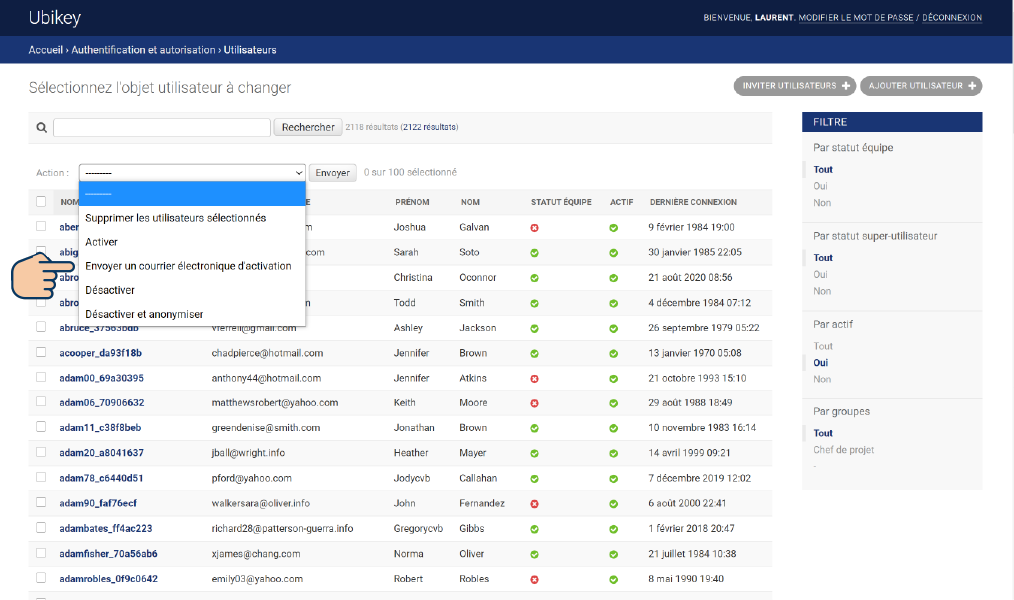To send invitations to new users or manage the users list you need to have an administrator account.
Invite new users
Connect to the admin app : https://ubikeyoffice.com/admin
From there, click on "Invite new users".
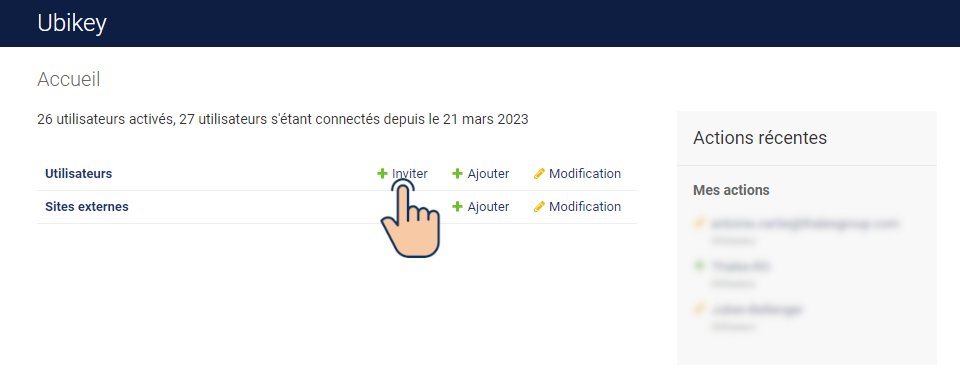
Invite one or more users by copying their email adress within the textbox (adress must be separated by a comma).
Click on "Validate" to send them invitations. They will receive an email to complete the creation of their account with more information (First and last name, username and password).
Manage users
Click on "Users".
The users list opens. Select one or more users and choose the action to carry out :
- Activate users
- Send an invitation email
- Desactivate users
- Desactivate and anonymize users
Click on "Send" to carry out the selected action(s).