Check the deleted documents list
On your project's home page, click on "Archived Documents".
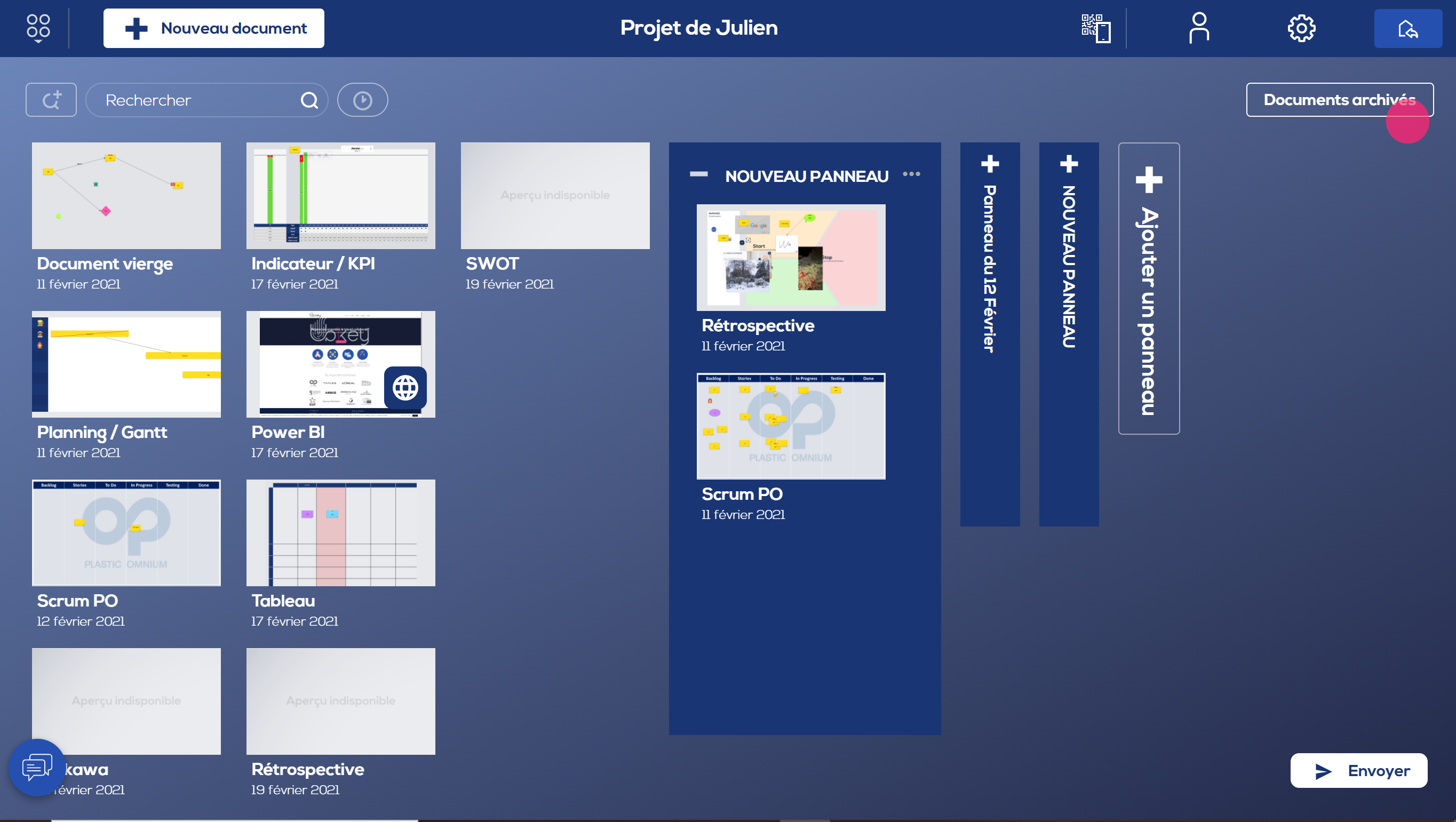
You can now see the list of documents that have been archived.
Click on "View deleted documents".
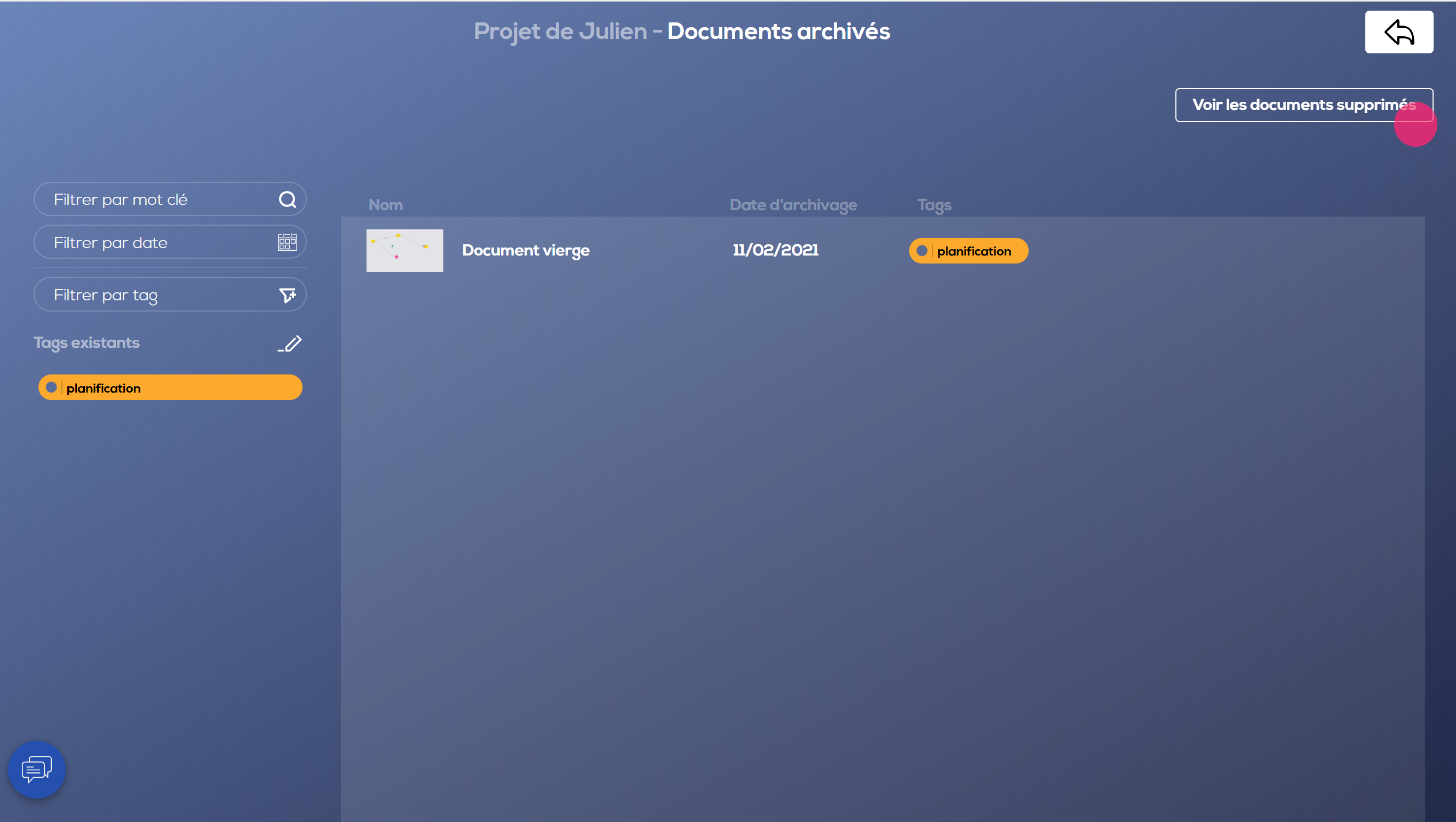
You can now access the list of deleted documents with their date of deletion.
Deleted documents are kept here for 30 days.
You can also search by document name to help find the document you want to restore.
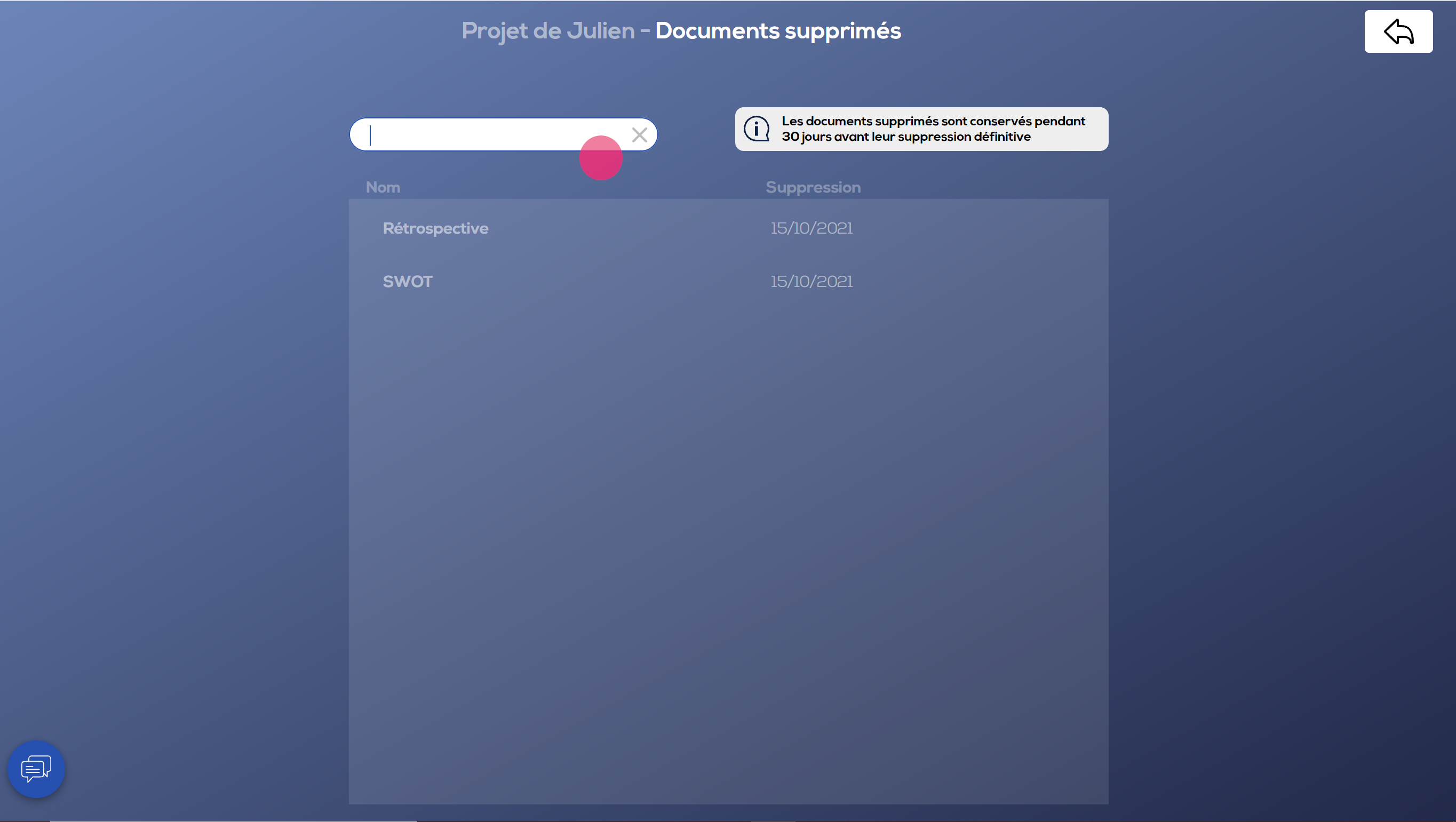
Restore a deleted document
Click on "Restore" next to the document you want to restore (hover your mouse over the name of the document to display the menu).
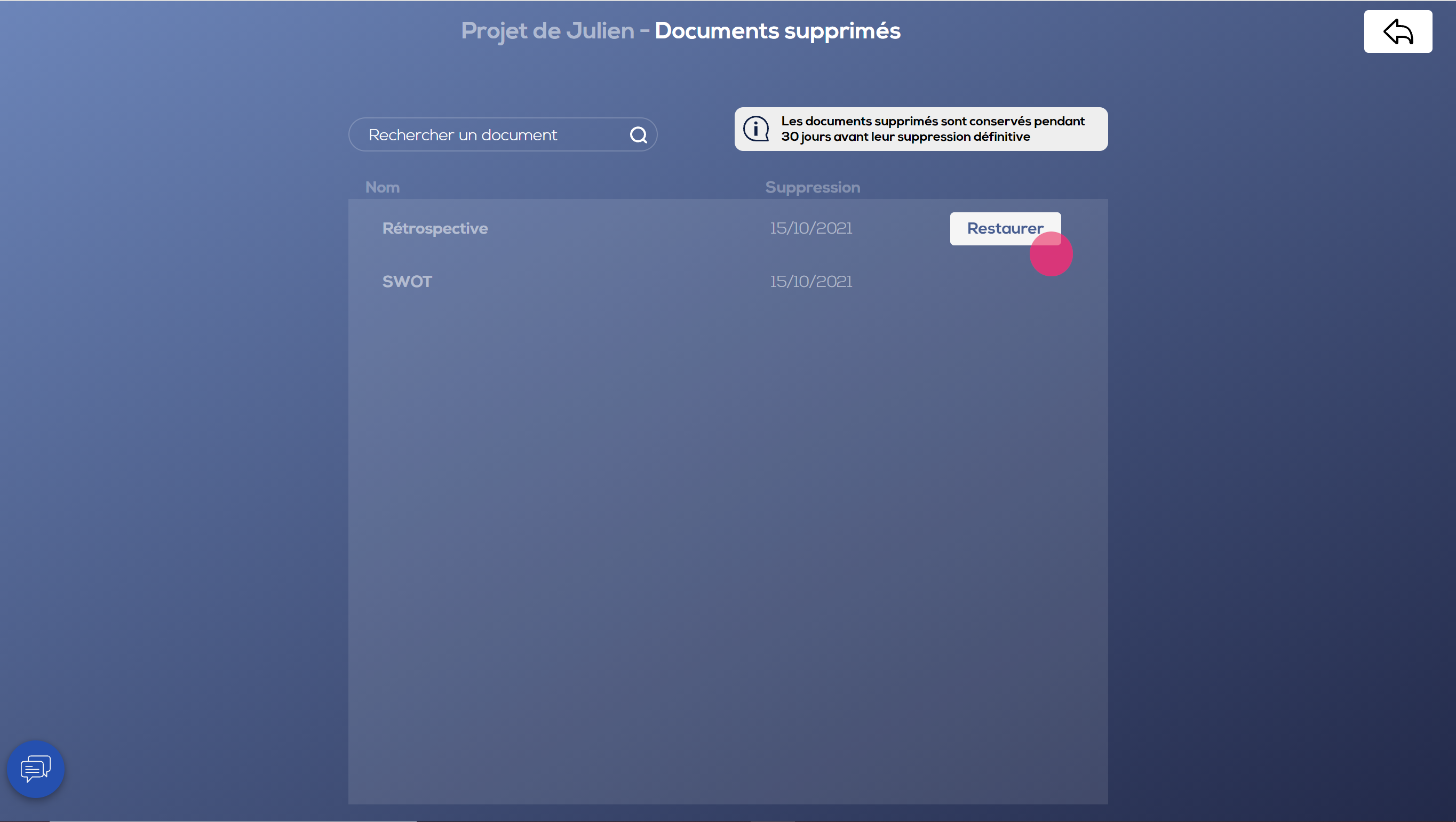
You should see a message that confirms that the document has been restored.
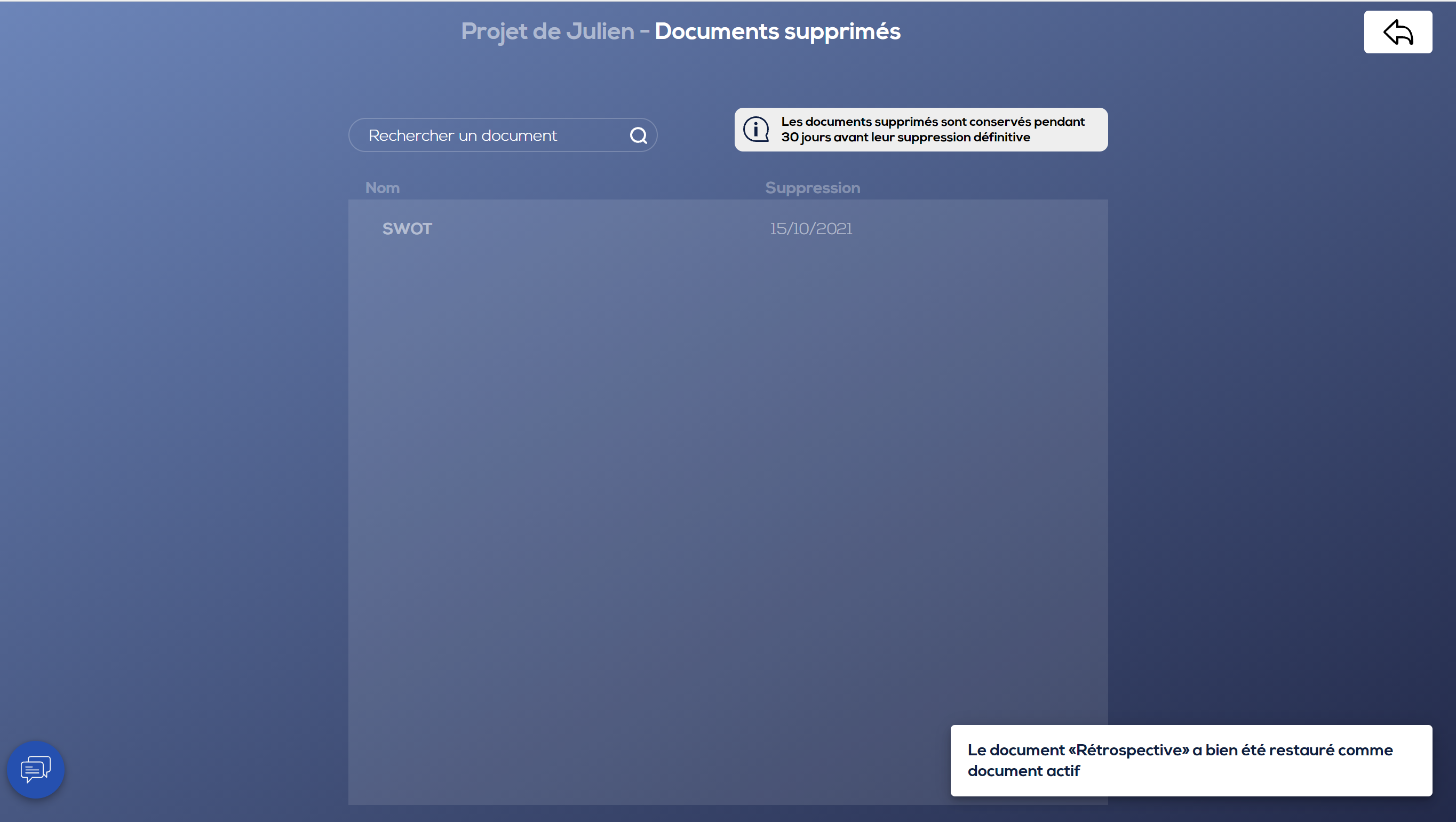
You will find it back when you return to your project's home page.