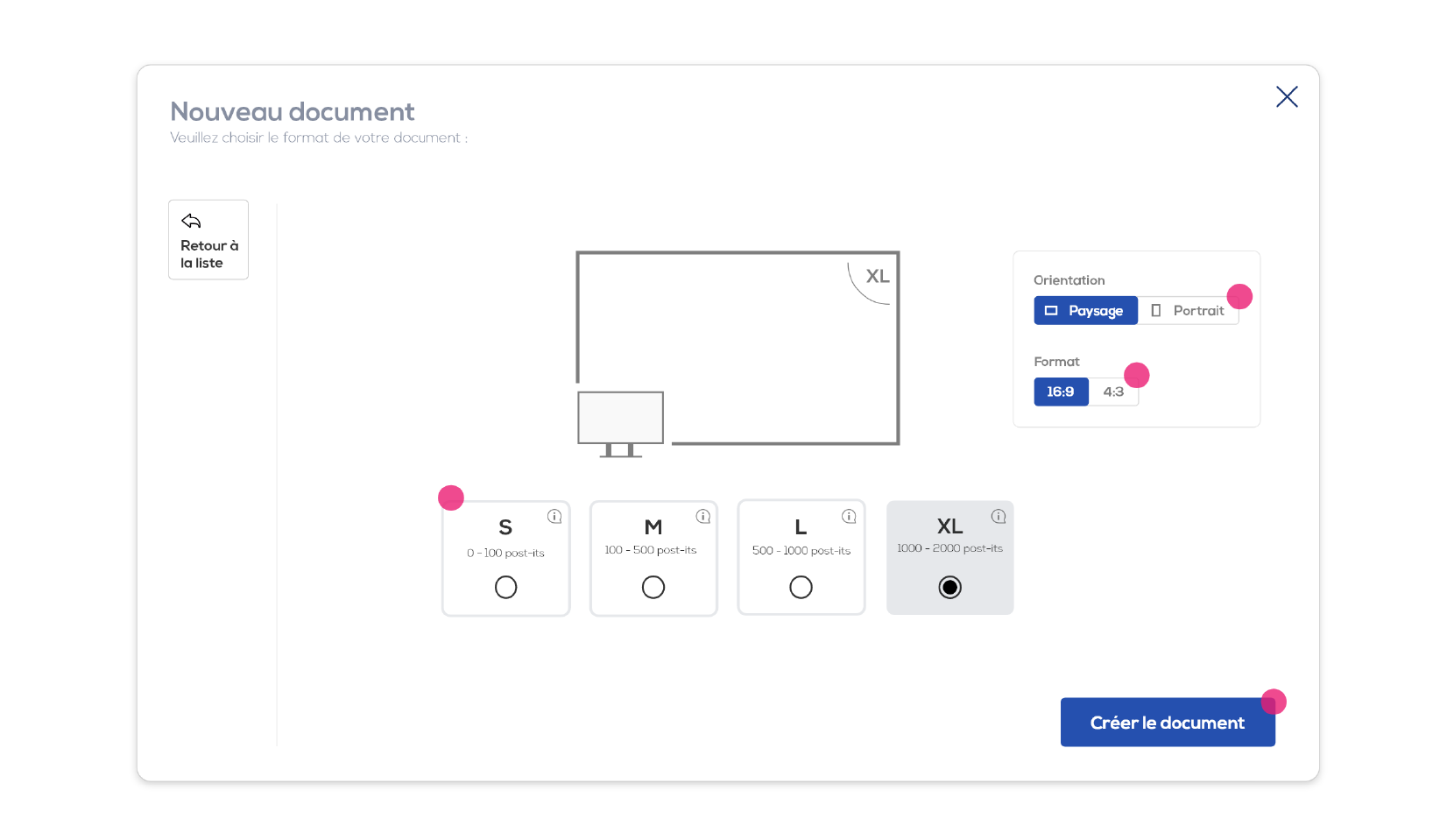On your project's home page, click on "New document", then select the empty document template and click on "Choose template".
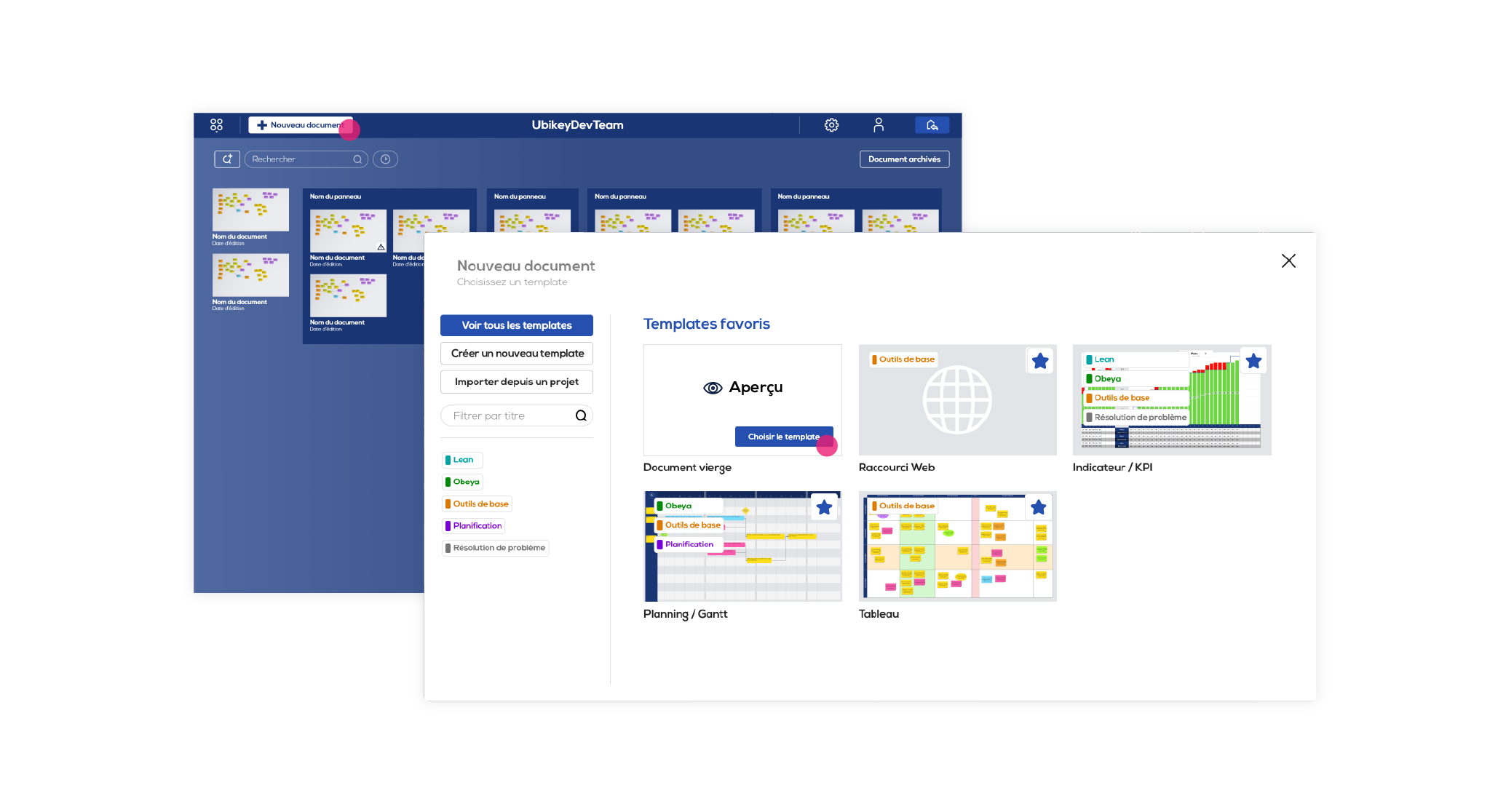
The document's settings windows opens.
Choose your document size :
S : Ideal for small screen but limited workspace.
M : Best compromise.
L : More space but you will have to use the zoom feature.
XL : Plenty of space for your large document but requires intensive use of the zoom feature.
On the right, choose the orientation according to the document you plan and the aspect ratio according to the type of screen you use. We advise you to use a 16:9 landscape document wich will be the best fitted for most screens.
Click on "Create document" to finalise the process.