Display the extended field on a post-it.
To display extended fields on a post-it, click on the fields icon on the post-it. If there is no icon then your post-it doesn't have any field to display.
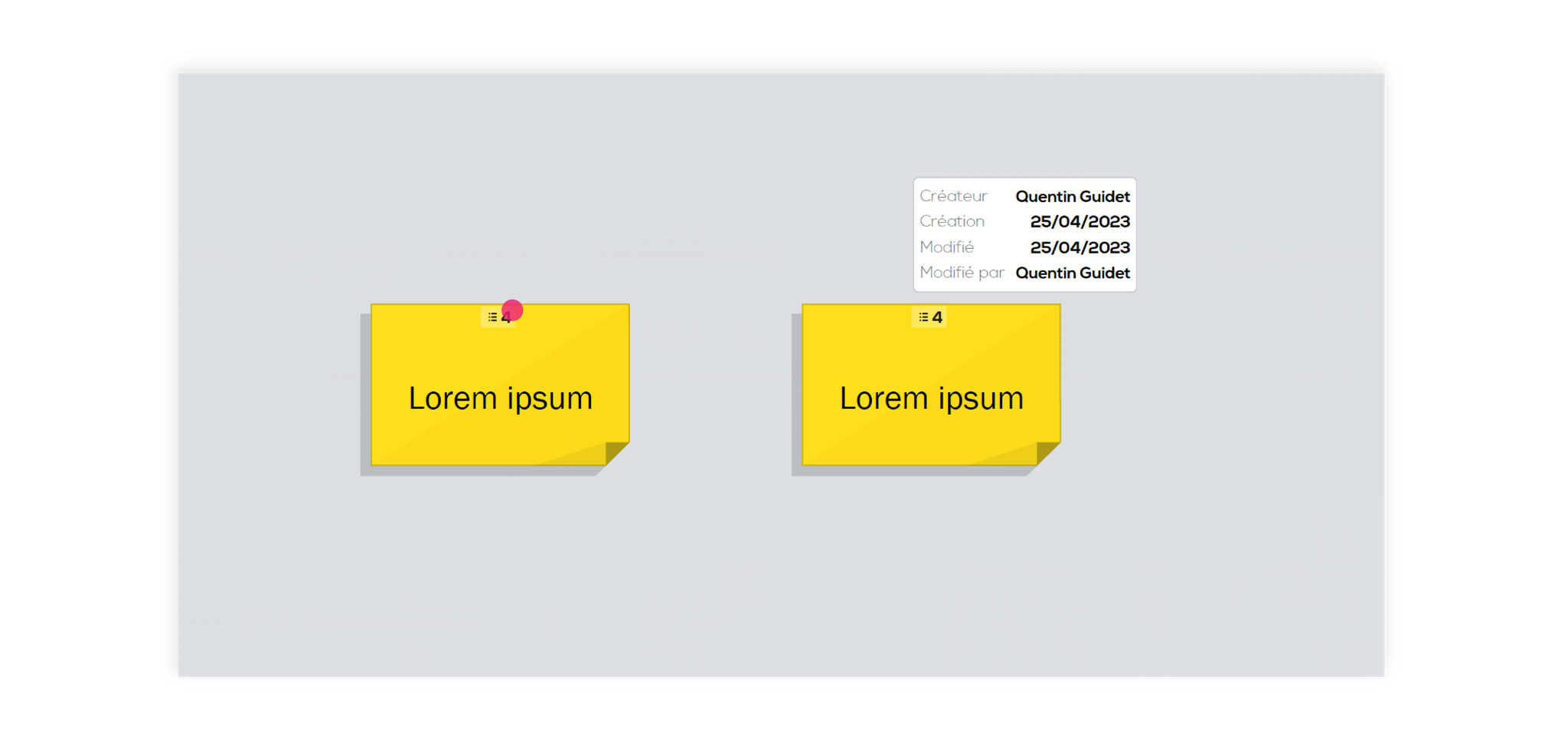
Display all extended fields of the document
To display the fields on all post-its of your document, do a right click on your document background and select "Display all fields".
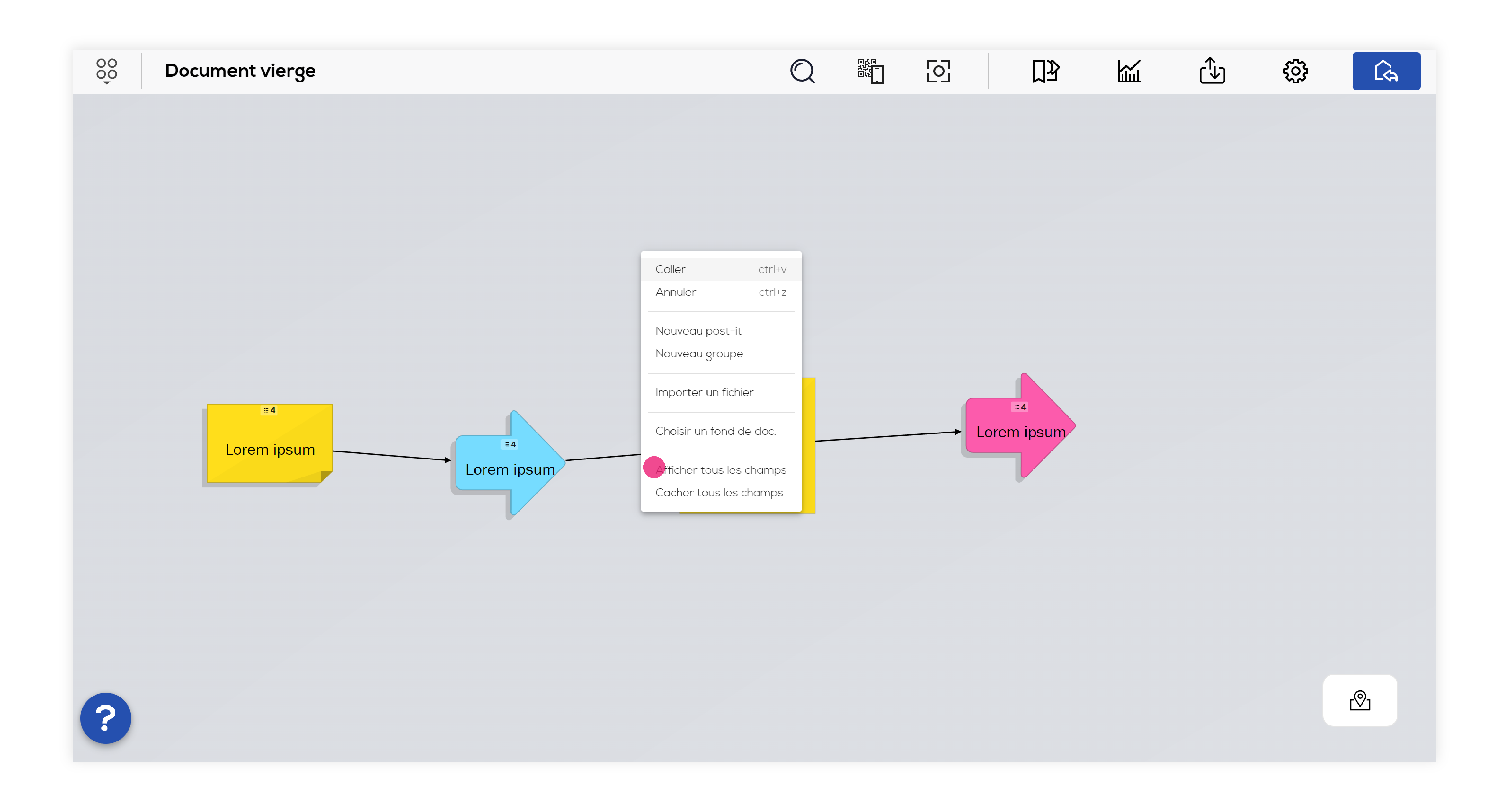
The extended fields are displayed on all post-its.
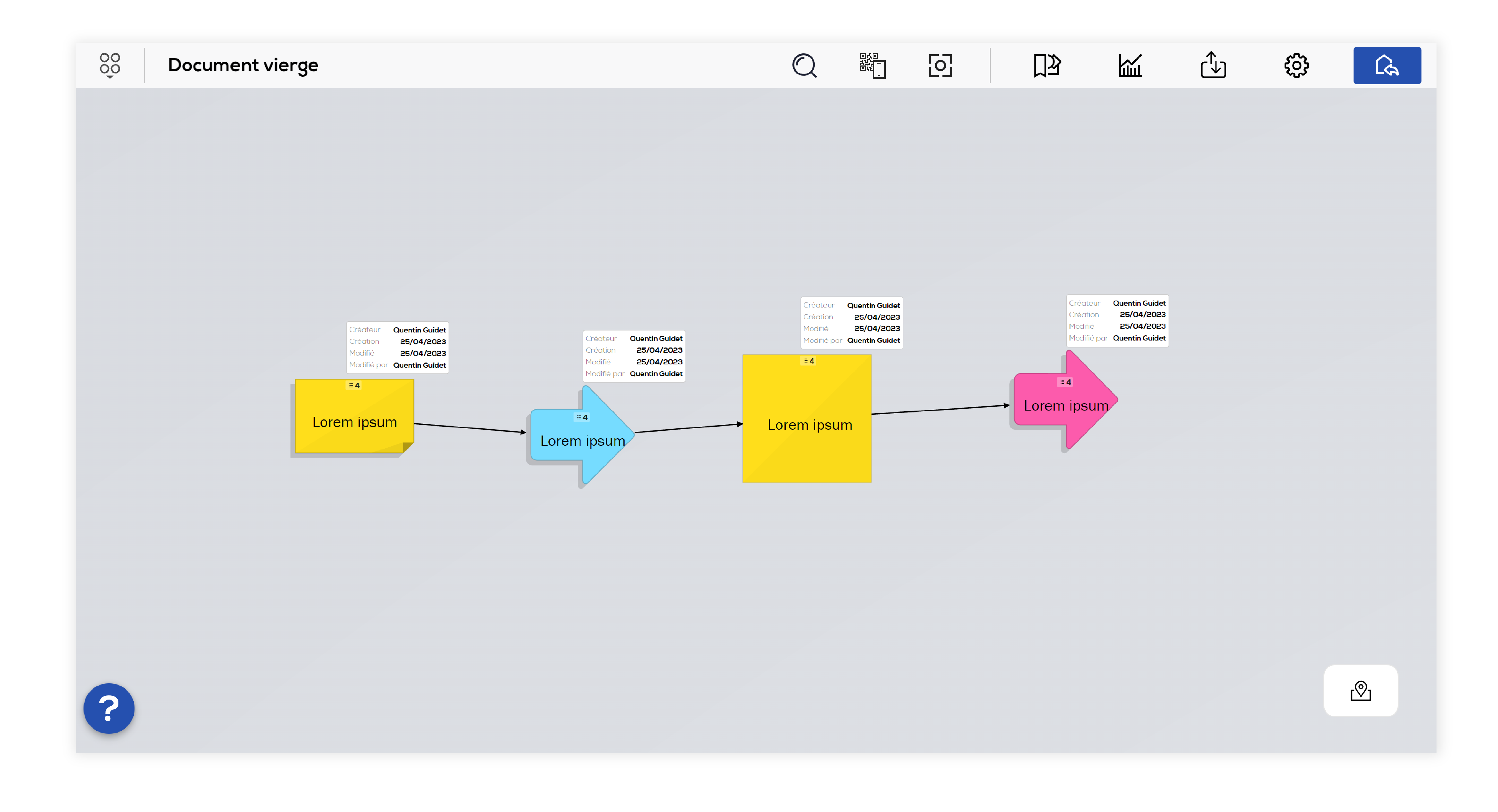
You can also hide all fields by doing a right click on your document's background and select "Hide all fields".