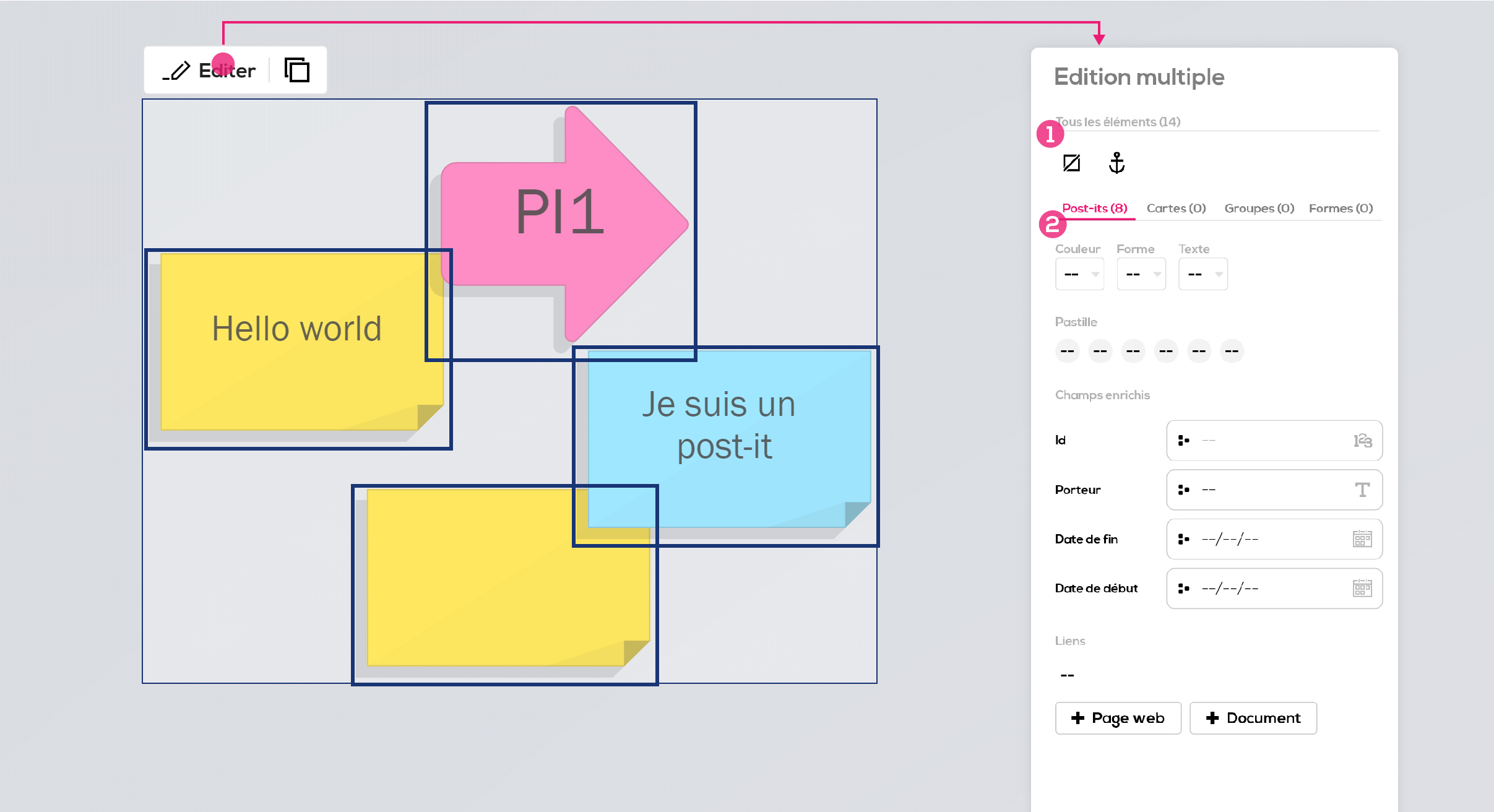To select mutiple items at once enables you to make group modification and save time and energie while editing your documents.
Select several items
To select several items you just have to click on them, one after the other, while pressing the "Shift" key.
You may also use a selection frame to select more items at once. Just draw a selection frame around the items you want to select while pressing "shift".
Remove items from a selection by pressing "Shift" and clicking on them.
Manipulate a selection of items
Once you have selected your items, you can move the selection within the document.
You can copy/paste, duplicate, delete or send to a portal the selection the same way you would do it with a single item (right click to see the availables options).
A click anywhere else on the document will unselect all items of the selection.
Group edition of items
Click on "Edit" to open the edition menu of the selection :
1 - Commons settings to all items types (cross and anchor). Modifications will be applied to all items in selection.
2 - Settings specifics to a certain type of item. Modification will only be applied on the chosen item type. Choose the item type you want to edit in the tab menu then modify settings below.