You can easily replace your document background by a personalized background.
Open your document, right-click on the background and select "Choose background".
Select your background among your documents and click on "Open".
Place the background as you wish and click on "validate".
To delete or change background, click on "Documents settings" on the toolbar. From this menu you can remove the background and then import a new one.
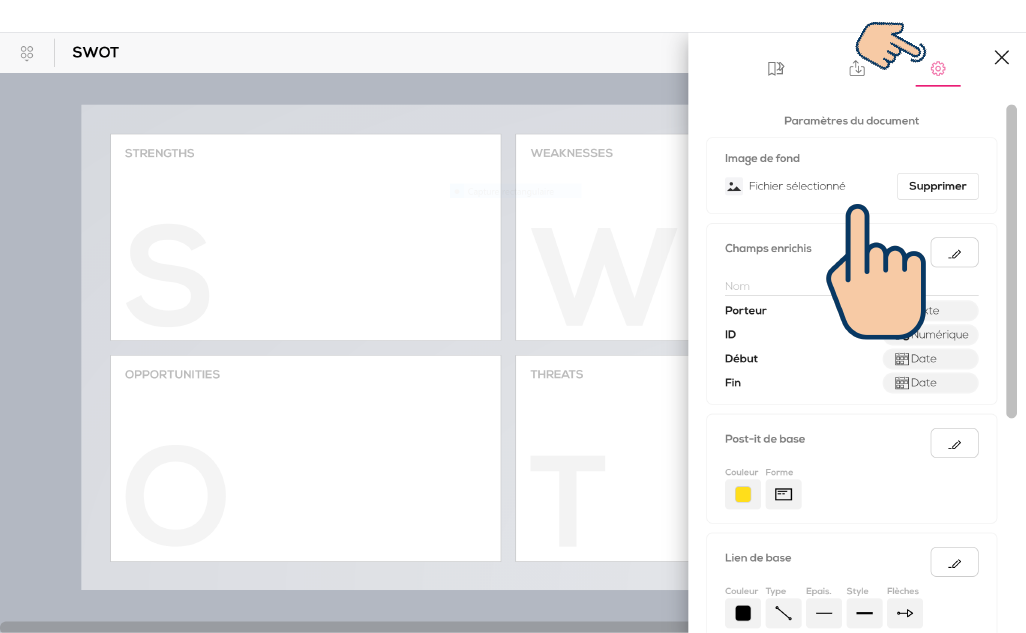
Some advices to create your own background :
Prefer vector format (.svg or .pdf), your documents will not be pixelated on big screen or when you zoom in. Powerpoint or Illustrator (among others) are vector softwares .
If you want o use an image format (.jpeg or .png) make sure your picture is of sufficient quality.
Use legible texts, especially for big screens (25pts and 50pts for a 4k document).