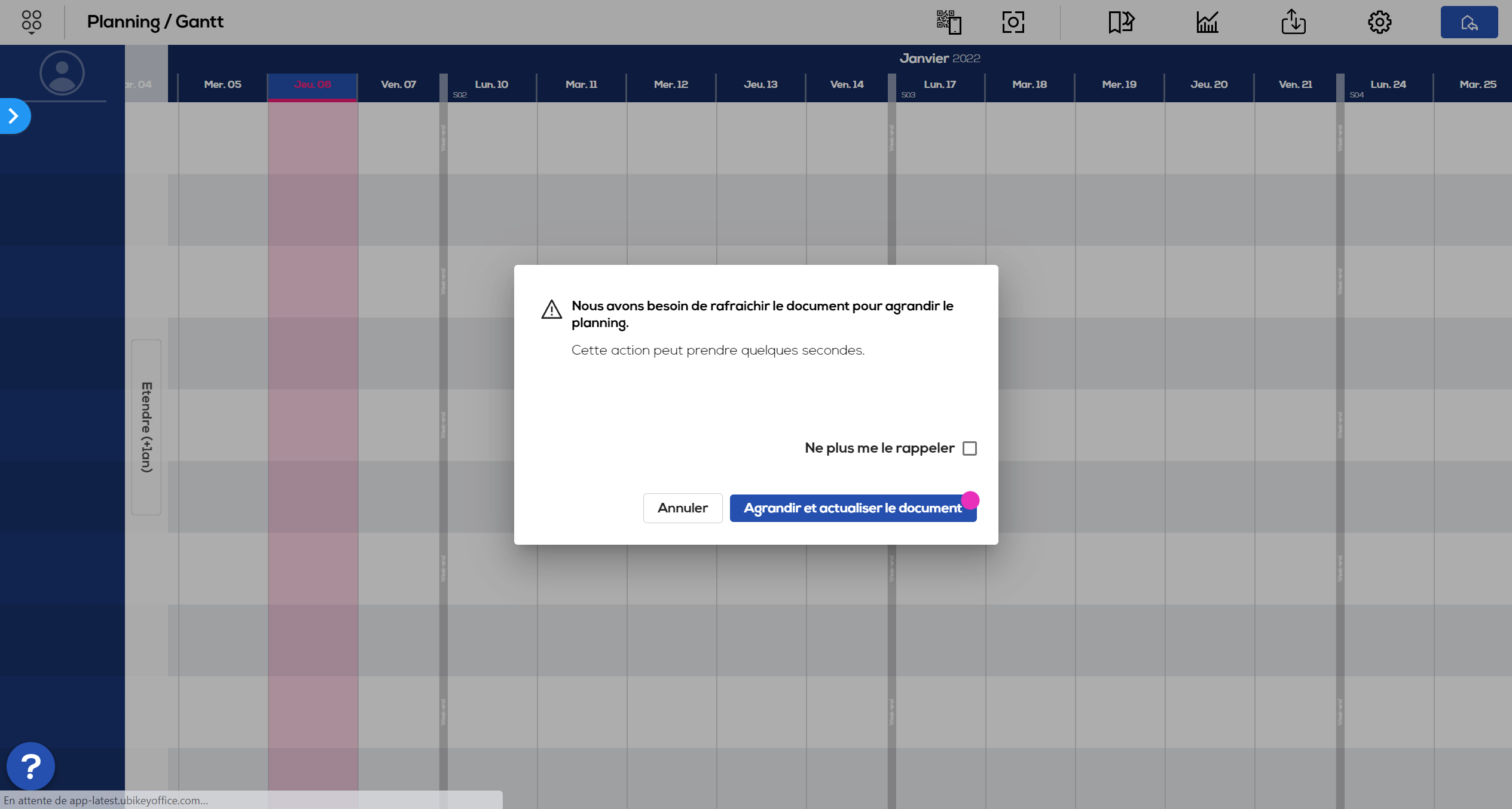To change the start date of your planning, you can move to the very beginning of the document and click on "Extend".
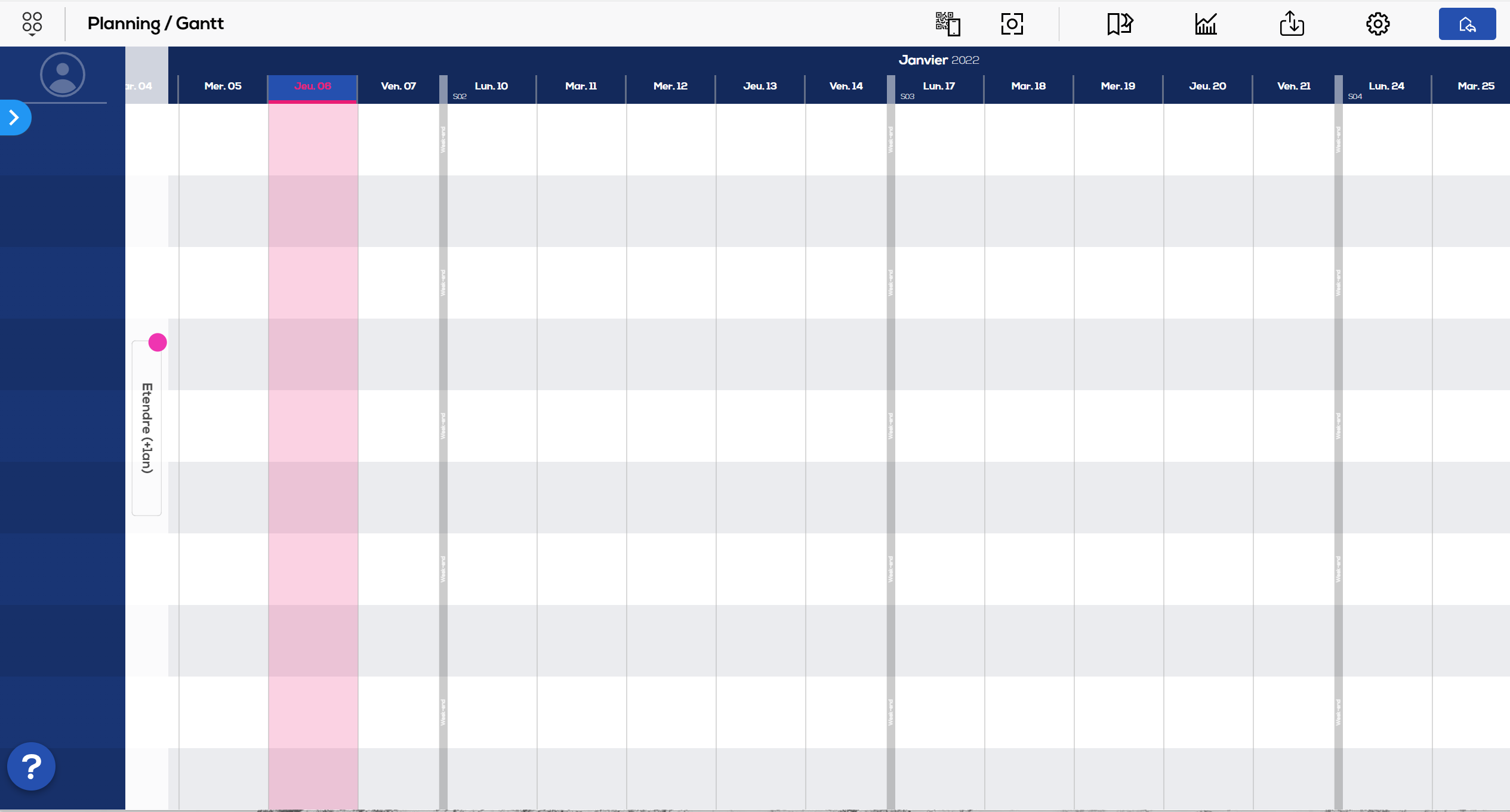
In order for the change to be effective you will have to refresh the page, click on "Extend and refresh document". If others users are simultaneously working on this document, they will receive a notification so they can refresh the document.