What are pannels?
Pannels enable you to organise your documents within your project home page by grouping them together. Pannel can be reduced, moved, deleted or archived.
Add a new panel
Create a new panel by right-clicking on the background and select "New panel" or click on the "New panel" button on the right of the documents and panels.
Your panel is created on the right of the existing panels.
You can now drag and drop documents over the panel to add them to it.
Rename a panel by clicking on its title, the edit the text field "Panel's title" and click on "Rename" to validate the change.
Copy, archive or delete a pannel
Click on the "menu" icon of an open pannel and select from the following options :
- Copy panel, the panel and its documents will be copied (it can take a few seconds if it contains a lot of documents). Note : links towards documents within the pannel will be redirected to the corresponding copy.
- Archive pannel, pannel's documents will be archived and a label with the name of the pannel will be automatically added to the archived.
- Delete pannel, pannel's document will be placed in the "deleted documents" page for 30 days before being definitively deleted.
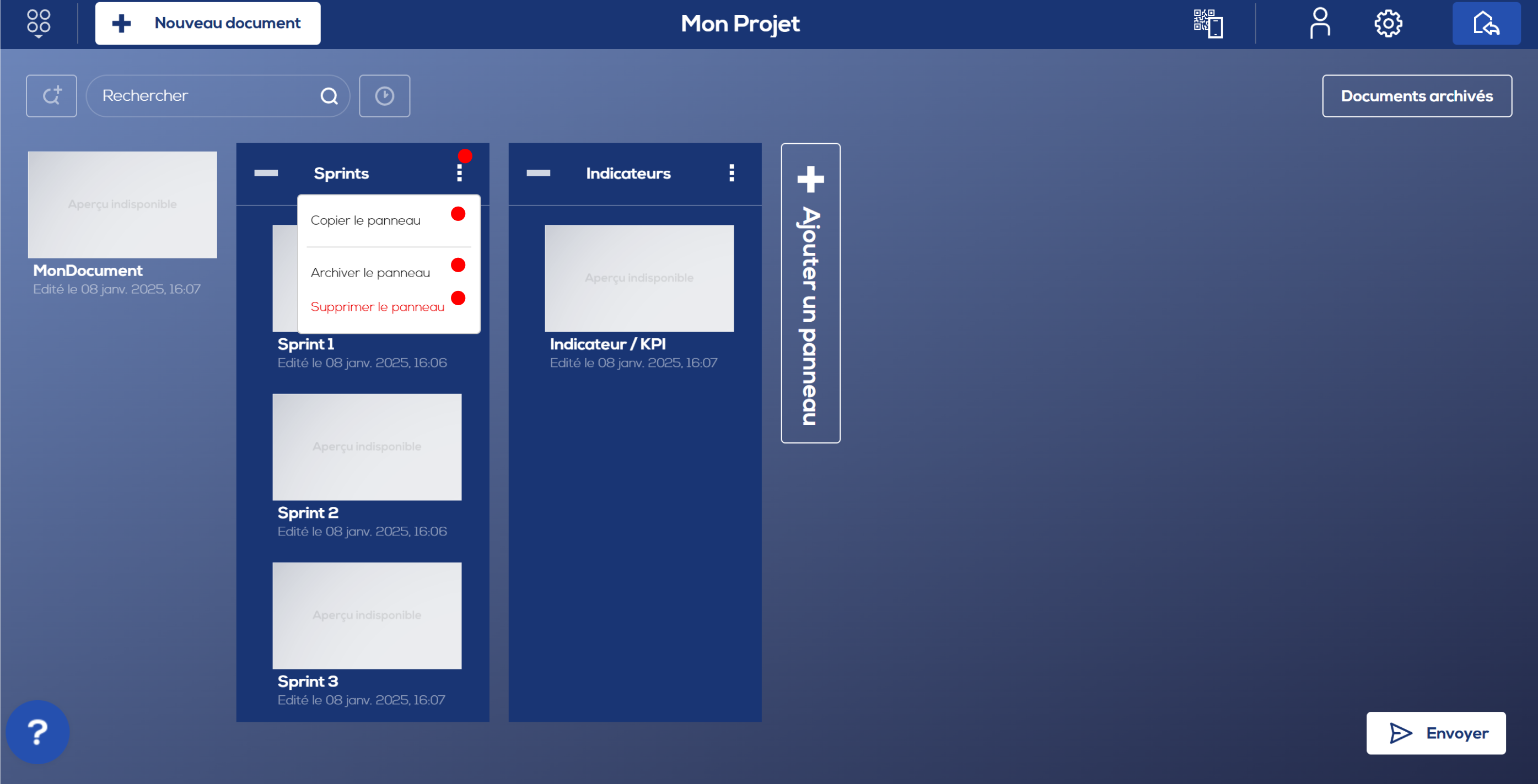
Organize documents and panels
You can move documents and pannels with a simple rag and drop. Drop a document over a pannel to add the document to the pannel.