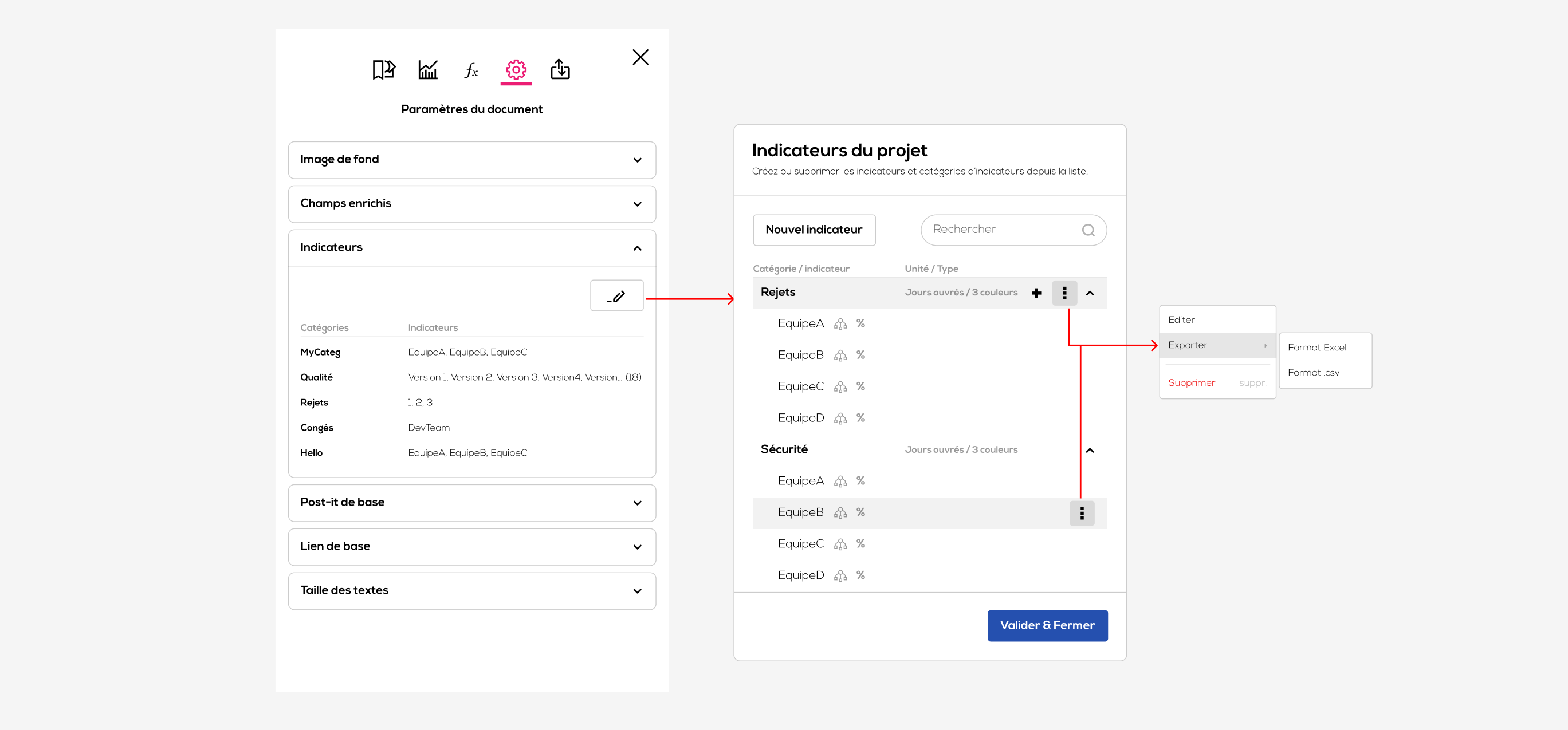From an indicator view :
Right click on the view that display the indicator that you want to export and select "Export indicators". Then select the preferred format.
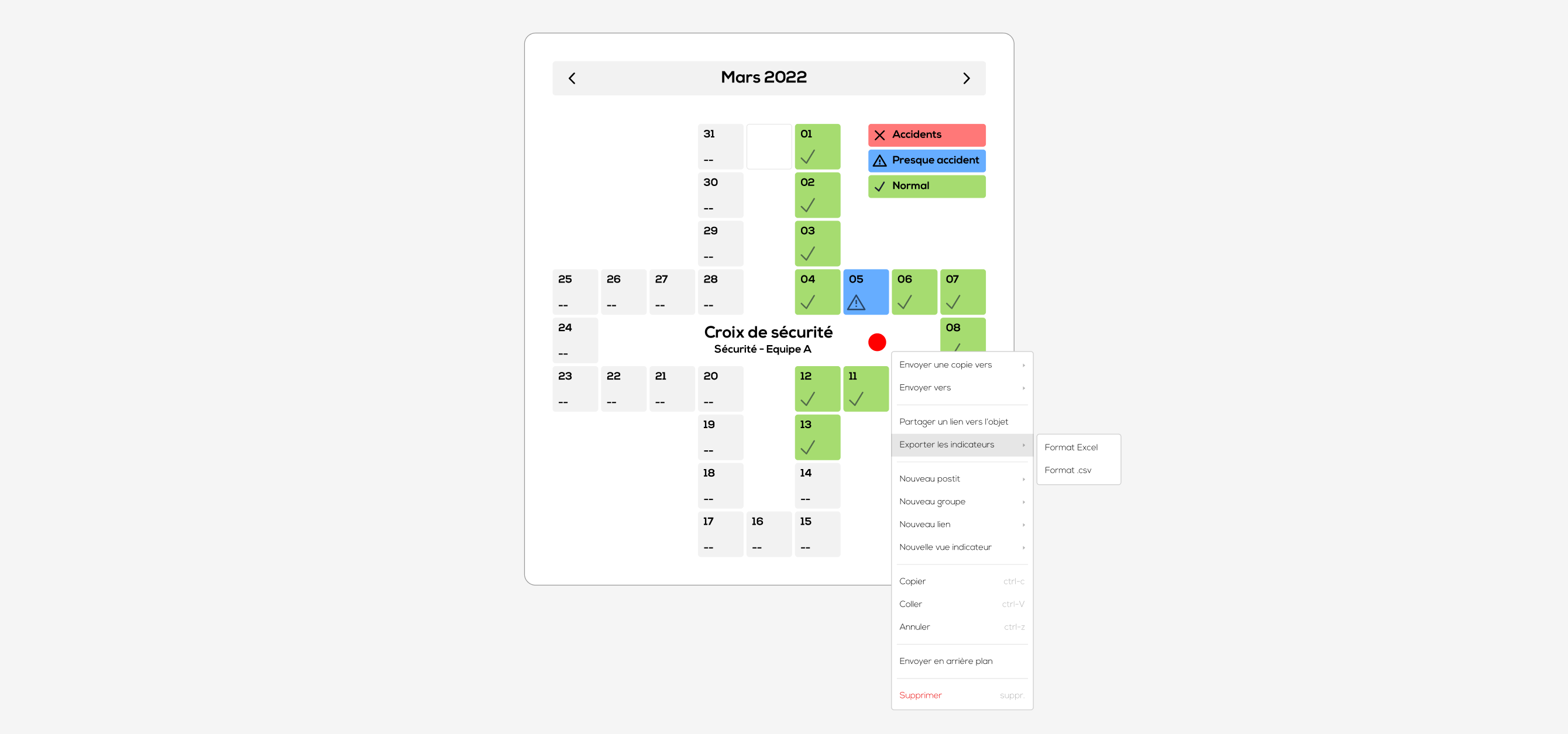
A file containing all the indicator data is then downloaded by your navigator.
Note : If the view contains several indicators (weekly table), then data from all indicators are added to the file.
From the indicators list :
In the "Document's settings" or "Project's settings", go to "Indicators" and click on the "Edit" icon. In the edition window, place your cursor over the indicator that you want to export and click on the "Menu" icon. Then select "Export" and choose the preferred format.
Note : You can also use this interaction on a category in order to export all indicators of this category.