About
This import feature enables you to import large quantities of items in your document from an Excel or .csv file. Beware, you will have to follow some guidelines on how to write your file in order that we can import the right datas (see below).
How to start :
Click on the "Import-export" icon on the toolbar.
In the "Post-it batch import" section, ou can first download a template of the import file that will let you know how to write it. For that, select the wanted file format and click on "Import file template".
Once your file is ready to be imported, click on "Browse" and select it on the list.
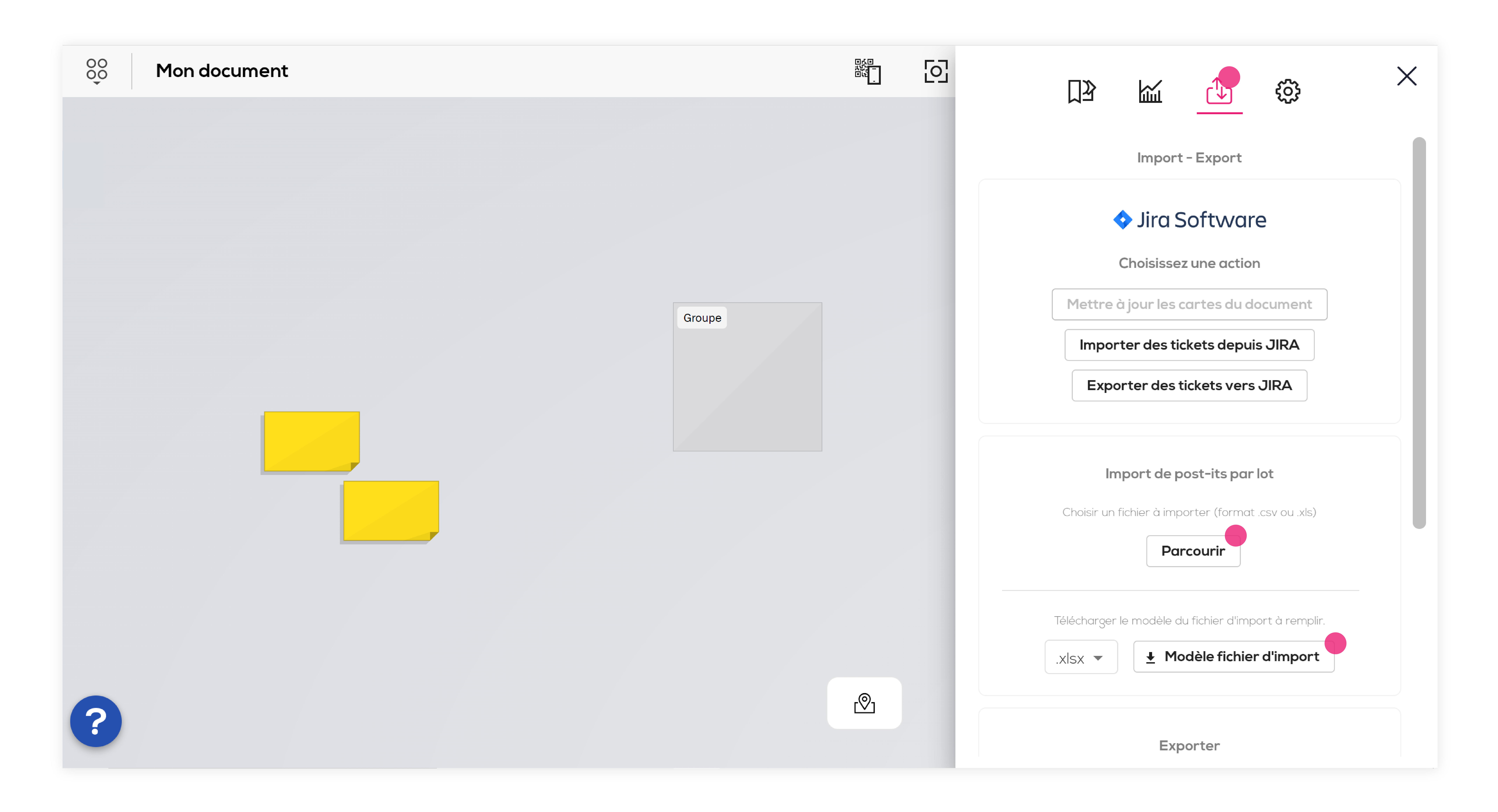
Once you have selected your file, you can import or not the items position in your document.
Beware, the import position is based on absolute coordinates so they may not match with your document size. If some items have coordinates outside the document, they will simply be imported on the top left corner.
In case of a table document, the cells will be identified from the line and column name, if some of those name are missing you will have to choose a cell in which the concerned items will be placed.
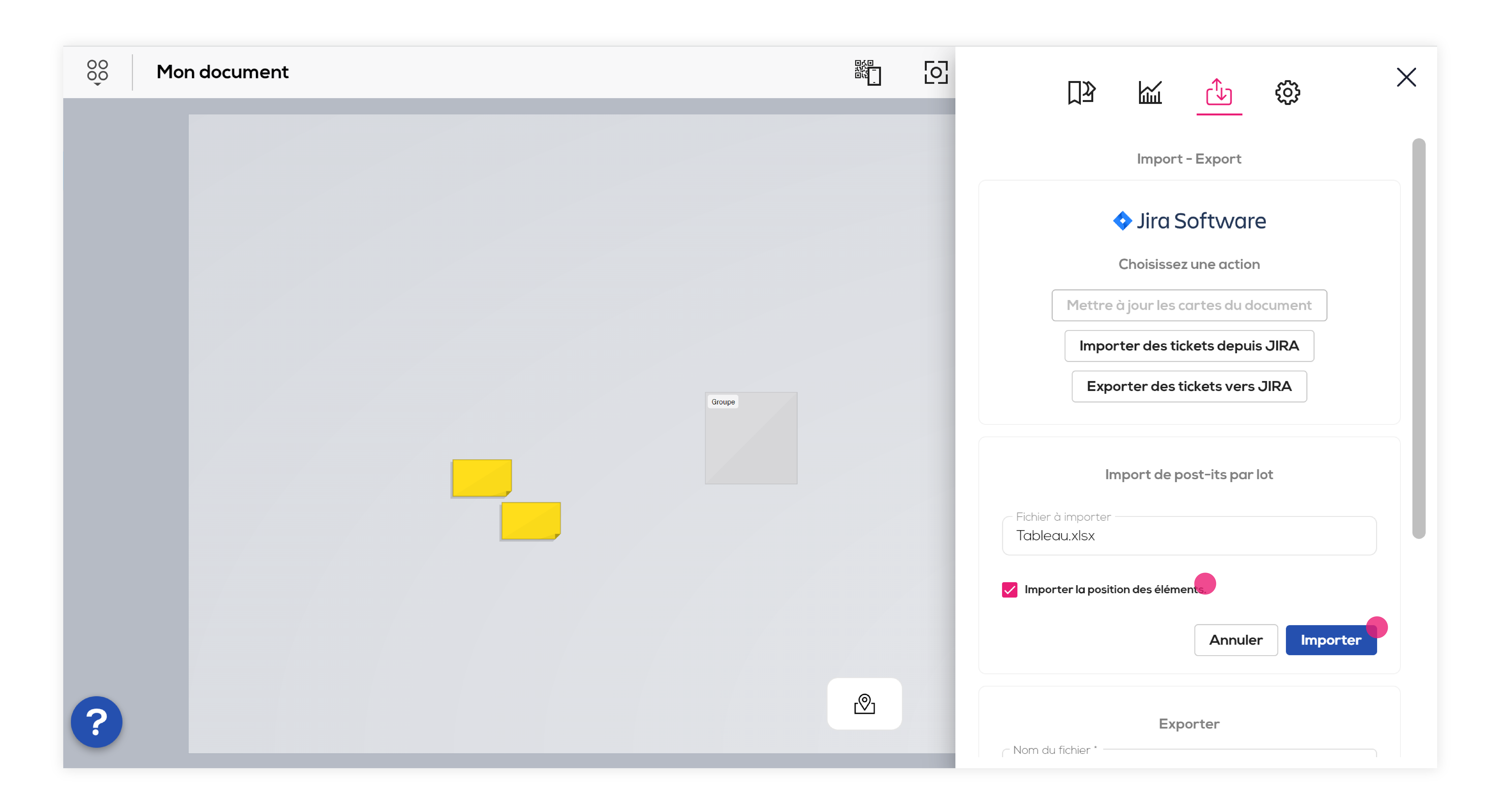
Click on "Import" to finalize the import.
Note : You can import a file created from a Ubikey document (see "export" section).