Link items
Link items are objets of your document that contain a link to a web page or another document of the project.
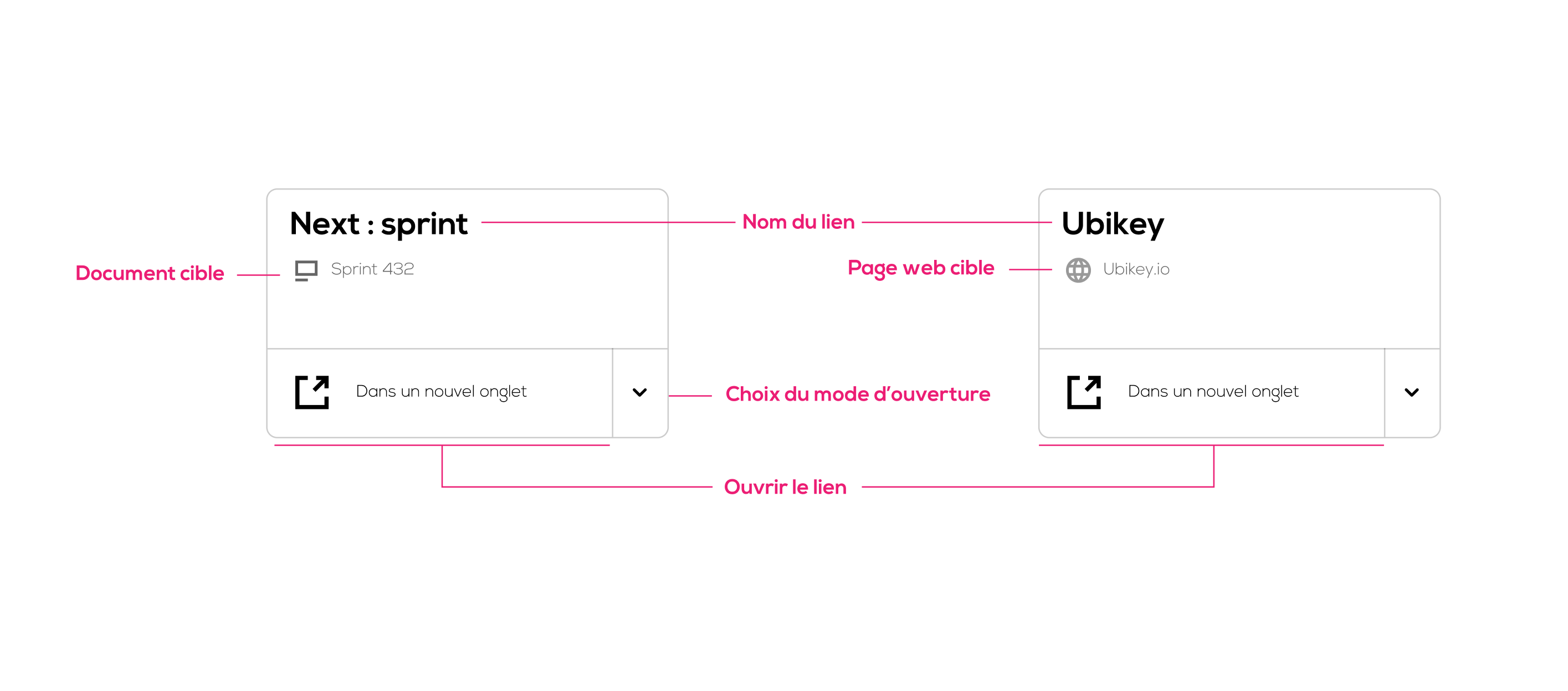
They can be manipulated as others items of the document (post-it, cards...).
By clicking on the "Open" button, the linked page or linked document will open in the selected mode (in a new tab / in this tab). You can change the opening mode by clicking on the "arrow" button.
Create a link item
In order to create a link item in your document, right click on the document background, select "New link" and link to a document or to a web page depending on your need.
Set up a link to a web page
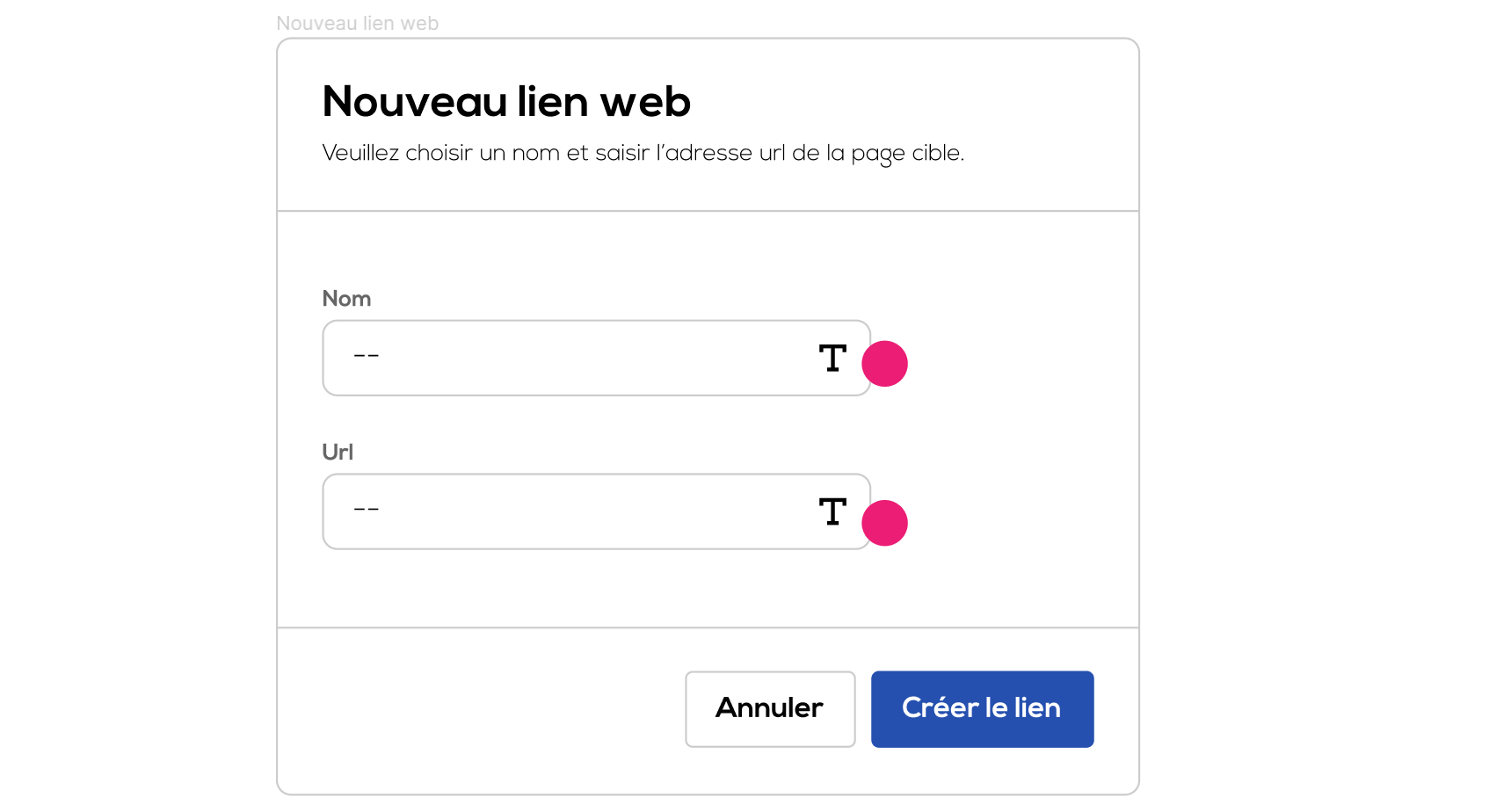
1 . Choose a name, it will be displayed on the item.
2 . Enter the url adress of the linked page.
Click on "Create link"
Set up a link to a Ubikey document
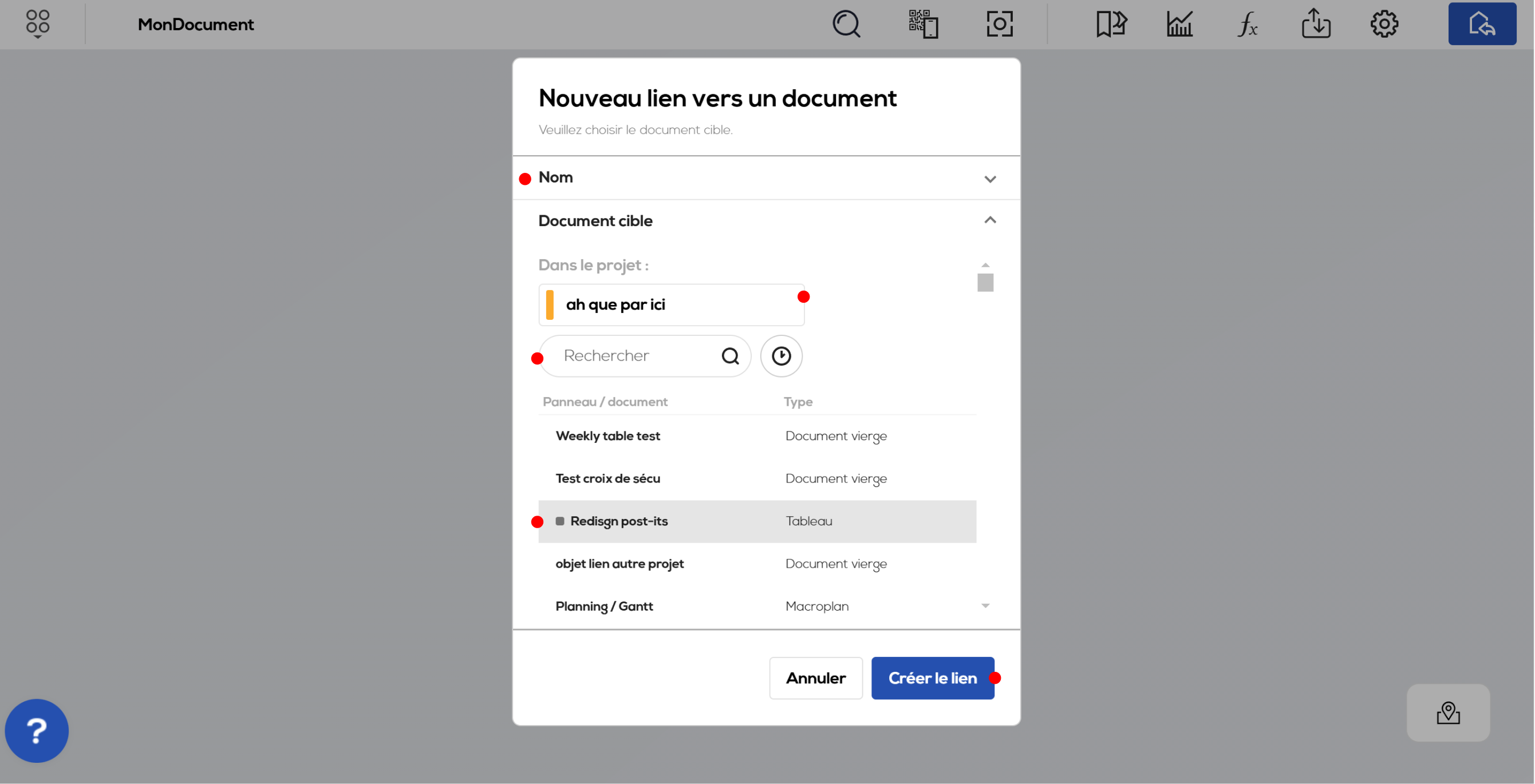
1 . Choose a name, it will be displayed on the item.
2 . Click on the project to select the project containing the document (current project by default). You can create link toward document from another project (only user having access to the project will be able to use the link).
3 . Search documents by name or only show the most recent documents.
4 . Select the linked document from the list.
Click on "Create link"