% Indicators
% indicators are a sub-type of numeric indicator, they enables you to automatically calculate and display a percentage value from the "realized" and "base" values.
Calculation : Result (display as %) = (realized / base) * 100
For example : to calculate the percentage of produced parts compared to the parts ordered, the realized value is the number of produced parts and the base value is the number of parts ordered.
Objectives : Min. and max. objectives are similar to classic numeric indicators. They are expressed as a percentage. The result must be upper than the min objective and lower than the max objective to be validated. Objectives are optionnal, you can choose to use them or not by filling or not the corresponding field.
Creation of % indicator
To create a % indicators, click on new indicator from the indicator edition window or the indicators views creation windows (see : Indicators). Choose a name for your indicator, then select or create a numeric category. Select the options "Use percentage values".
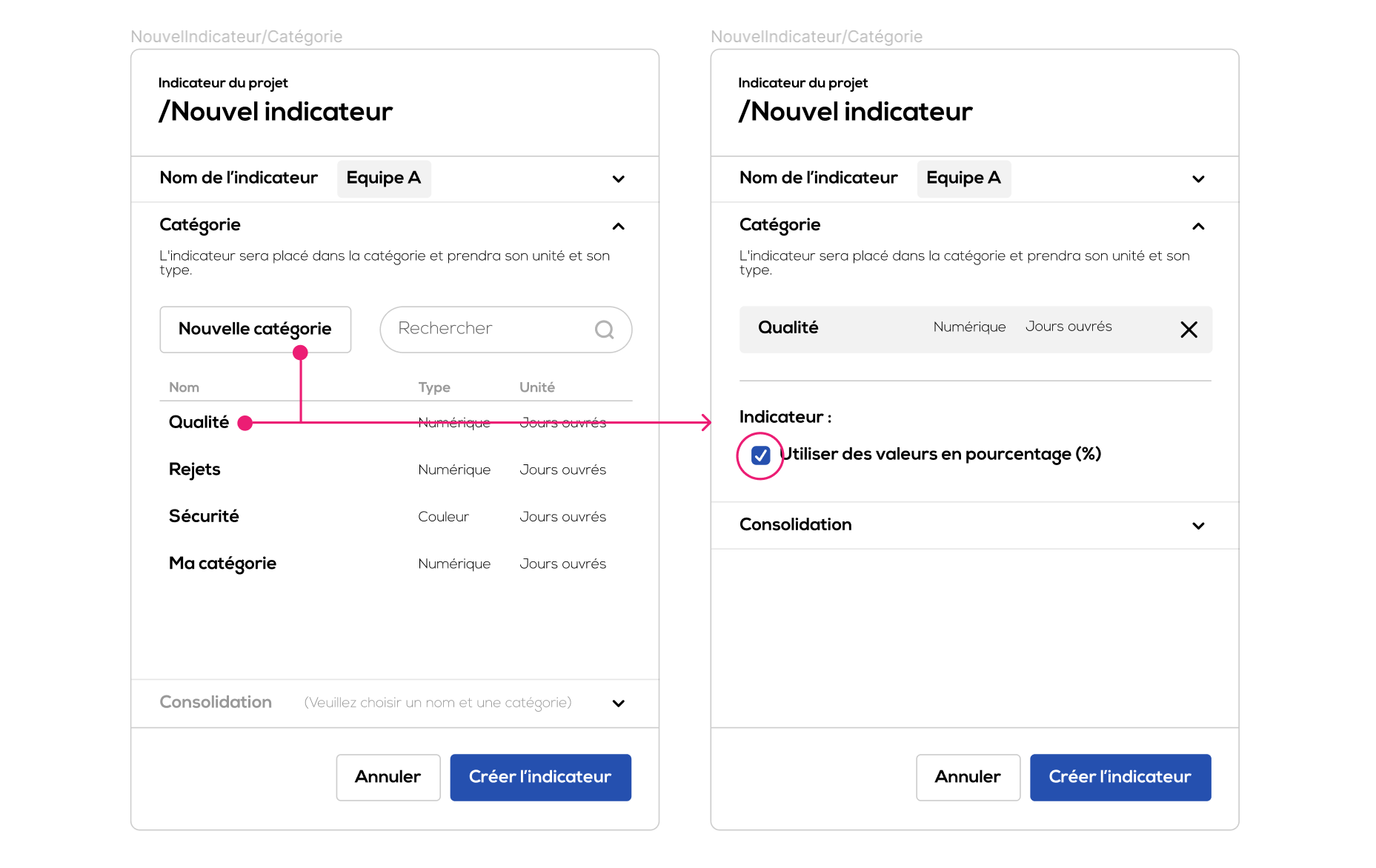
You can find the indicator you just created in the indicators list or in your indicator view just as a classic indicator. Please note that a % icon indicates that it is a percentage indicator.
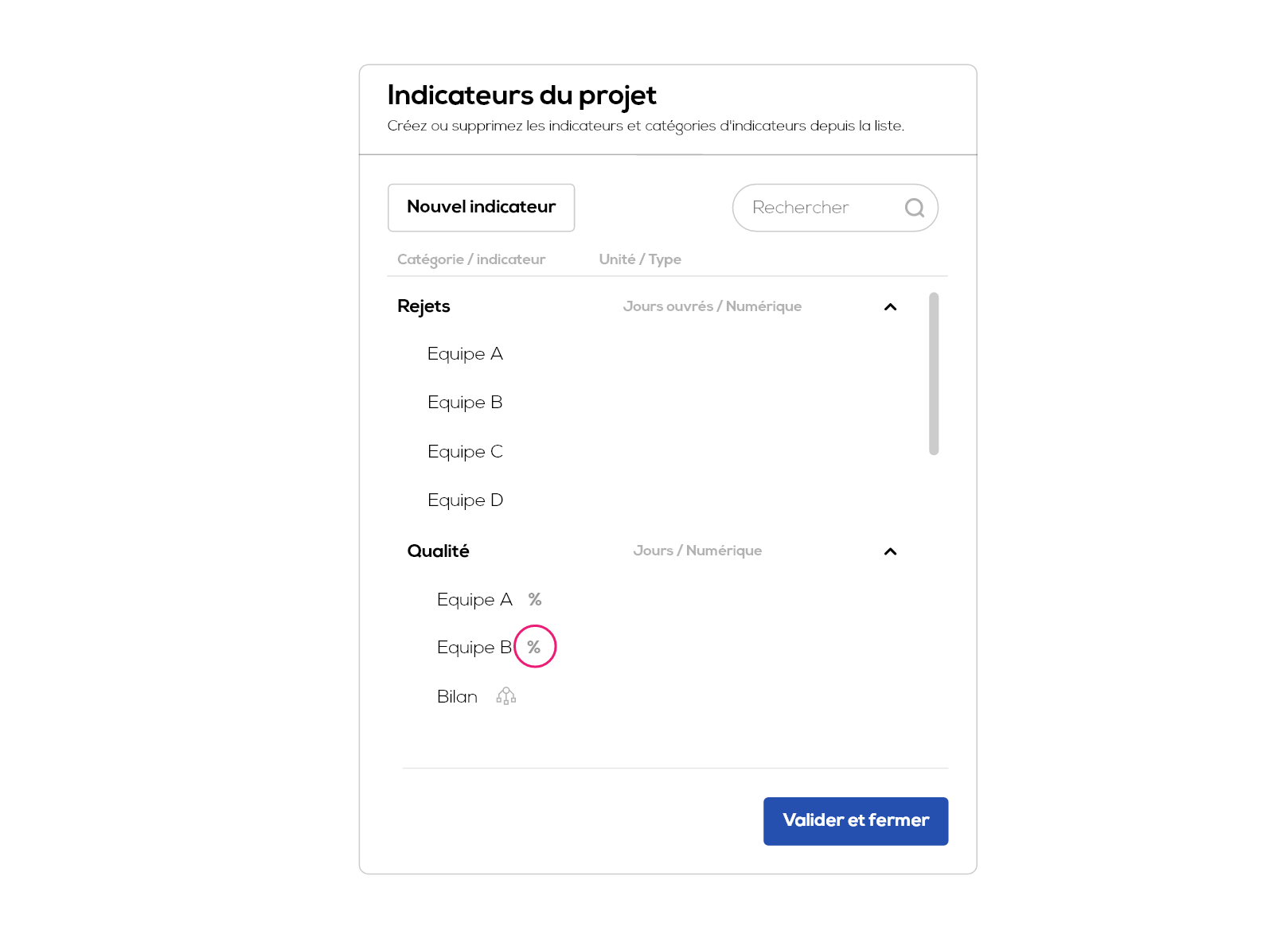
Display of % indicators
% indicators are available in the indicators views compatible with numeric indicators (weekly table and monthly calendar).
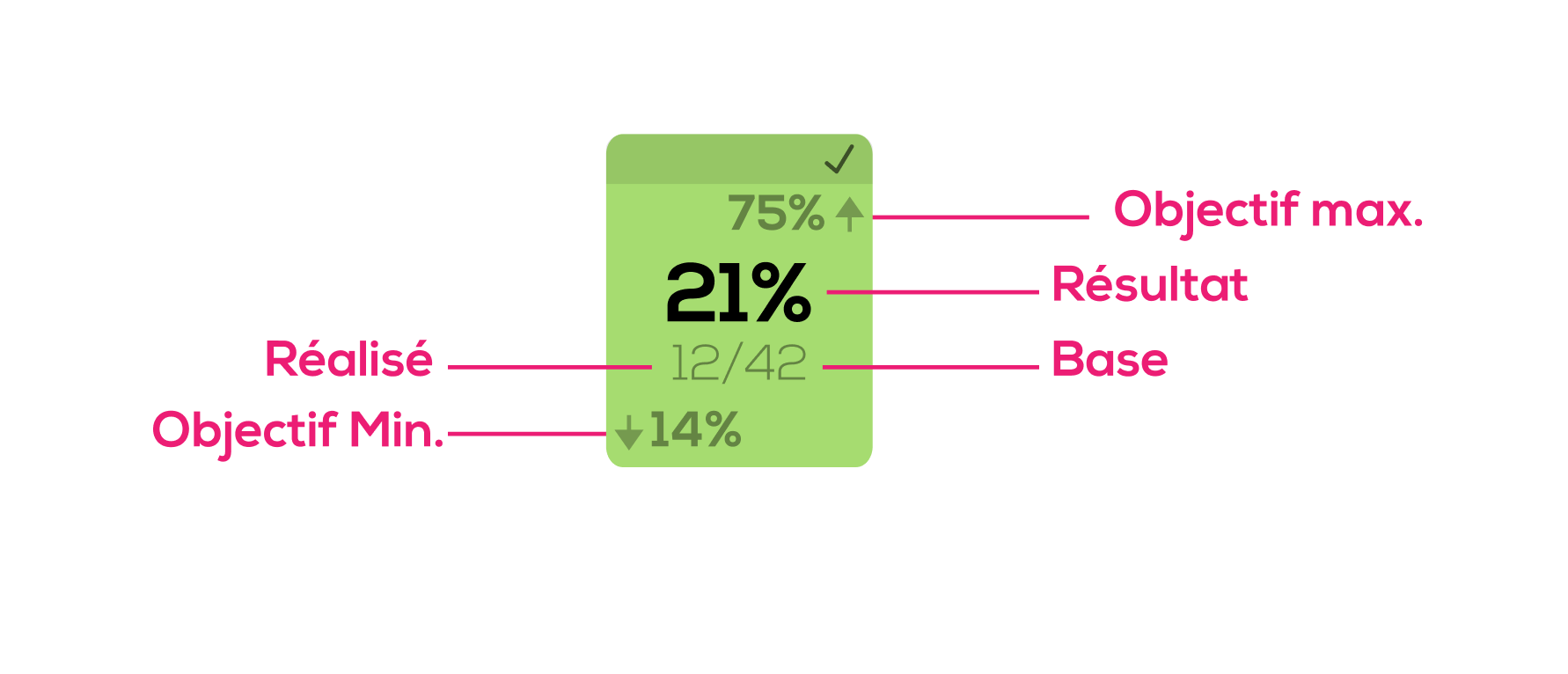
History of weekly table
A new "weighted average" calculation mode is available when using a % indicator in a weekly table.
The calculated value is then : Weighted average (wtd. avg.) = sum (realized) / sum (bases)
Find out more : Indicators table.
Consolidation of % indicators
An additionnal consolidation mode is available for % indicators : weighted average.
The consolidated result value is then : Weighted average (wtd. avg.) = sum (realized) / sum (base).
% indicators can be consolidated with other type of indicators.
If you associate classic numeric indicators and % indicators in a consolidated indicator, the weighted average consolidation mode will not be available ( not compatible with classic numeric indicators).
Find out more : Consolidated indicators