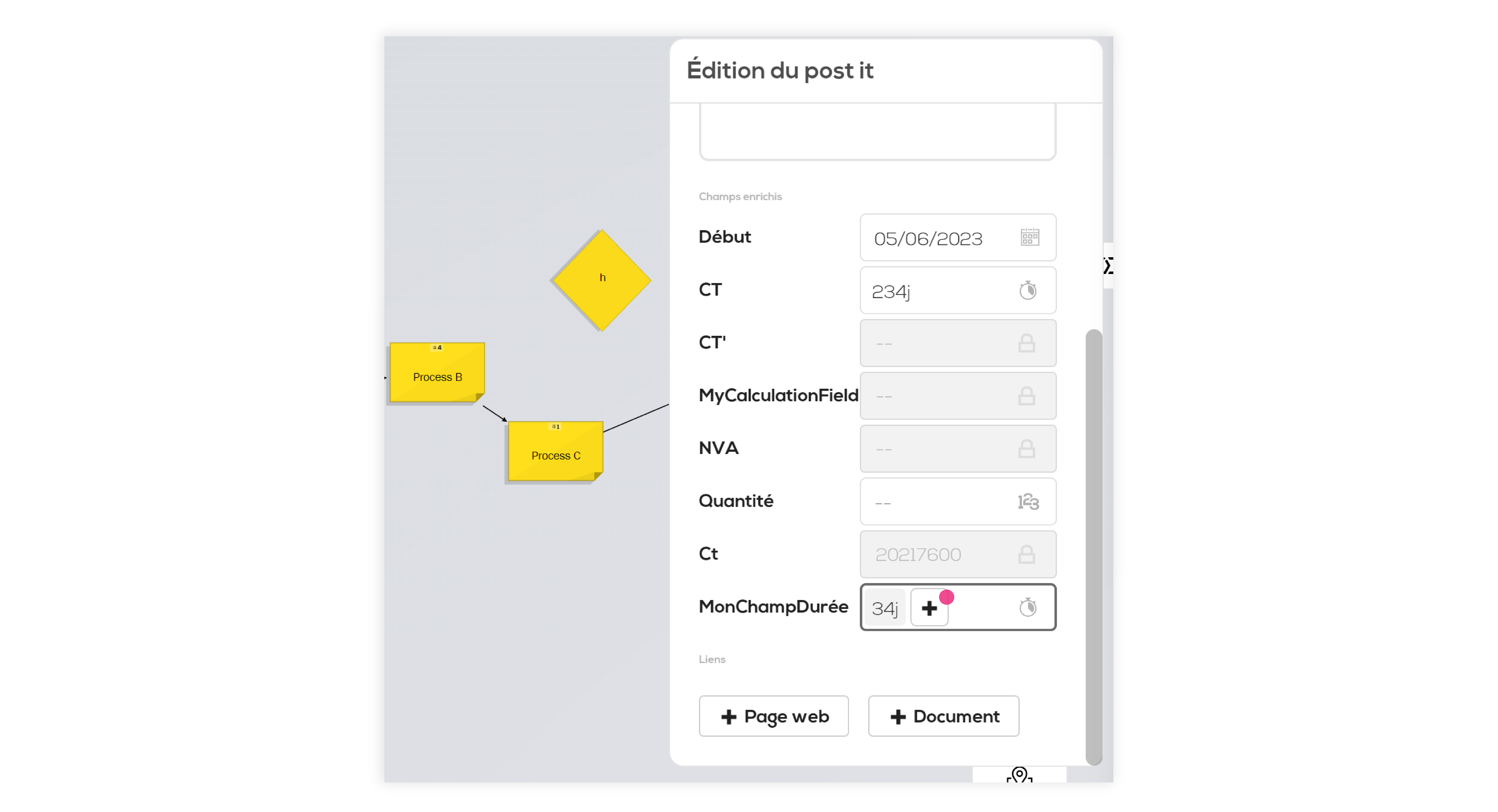What is a duration field?
A duration field is a type of field available on your post-its (see : Extended fields). It enables you to use a duration with a specified time unit.
The time units availables are : second, minute, hour and day.
Using time unit enable you to specify to the software that the value is a duration and is very useful for further calculation based on the data (see : Document formulas, Calculation fields). It also allows you to specify the unit to others users.
Create a duration field
Just as other type of fields, go in the "Document settings" tab on the toolbar and click on "Edit" in the "Extended fields" section.
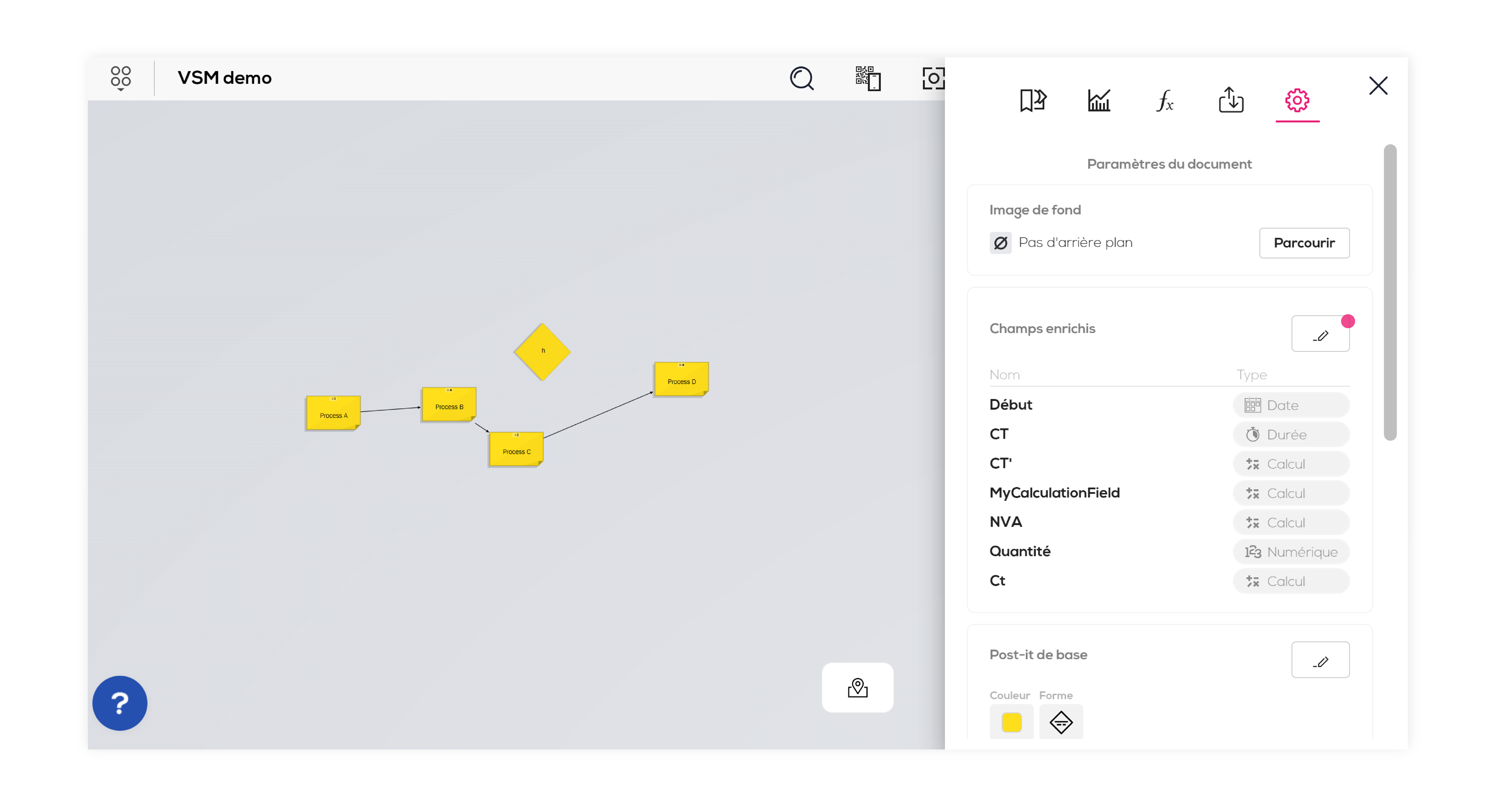
In the fields edition window, type in the name of your field, choose the duration type and click on "Create".
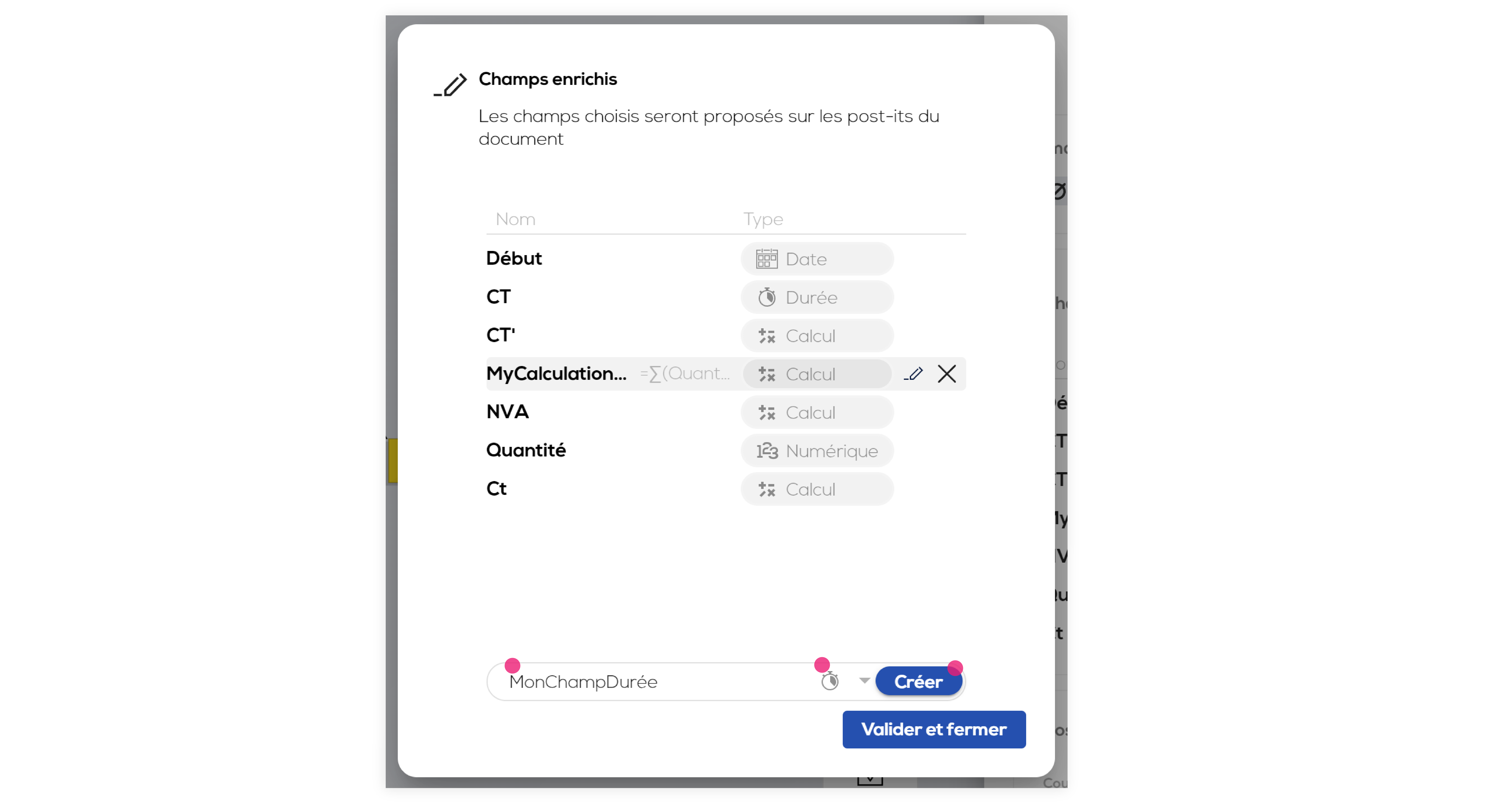
The field has now been added to the document, find it in the post-it edition window.
Enter a duration
In the edition window of your post-it, click on your duration field. An input interface opens, enter a numeric value and select a time unit on the drop down menu. Validate by clicking on "Validate" or by using the "Enter" key on your keyboard.
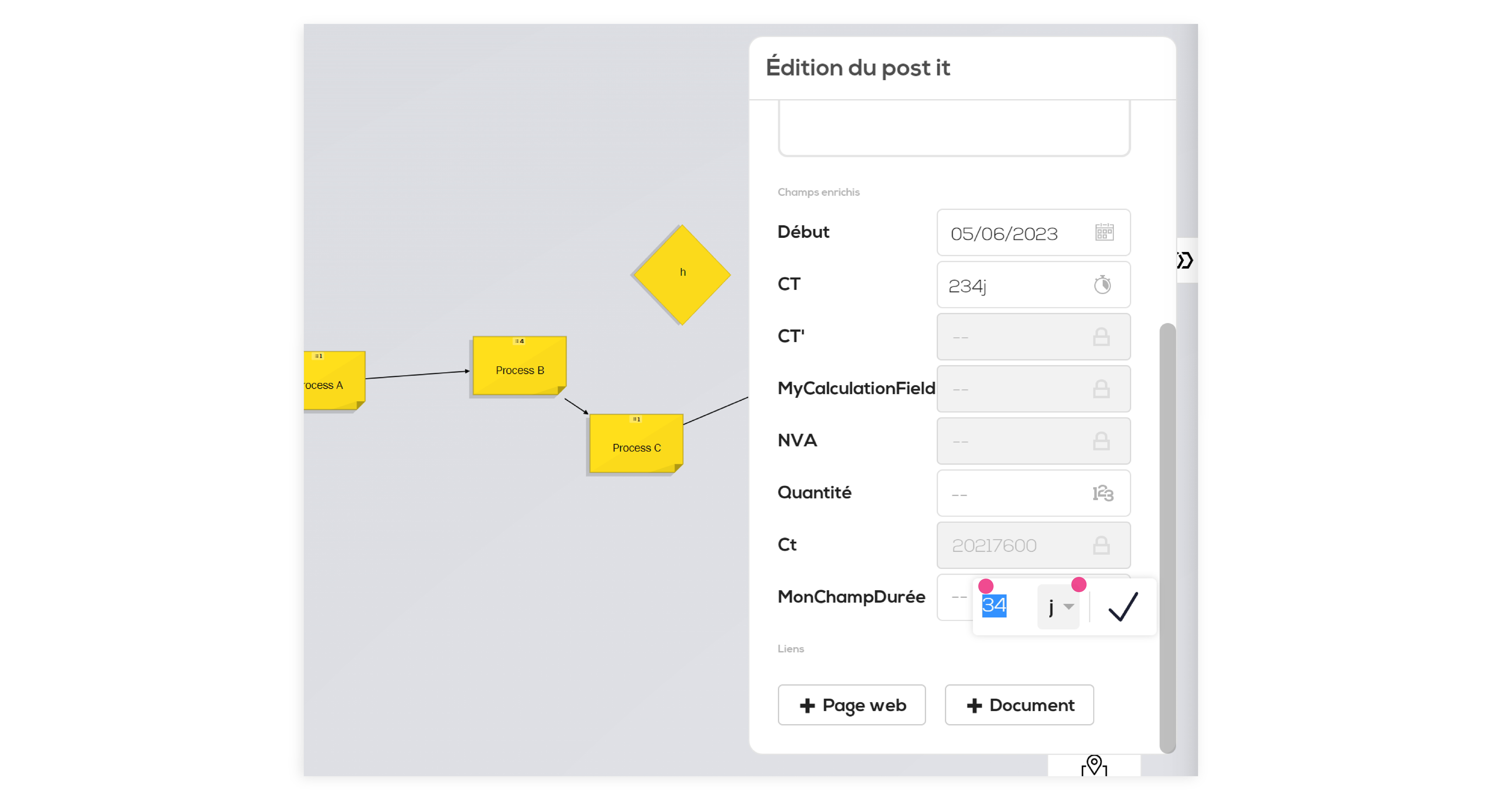
You also can use several time units if needed (for example : 2 days and 2 hours). In order to do that, click on the "plus" icon in the duration field. Another input interface open, enter the rest of your duration and validate.