Create a monthly calendar view :
As for others indicators views, start by right clicking on your document's background and select "New indicator view".
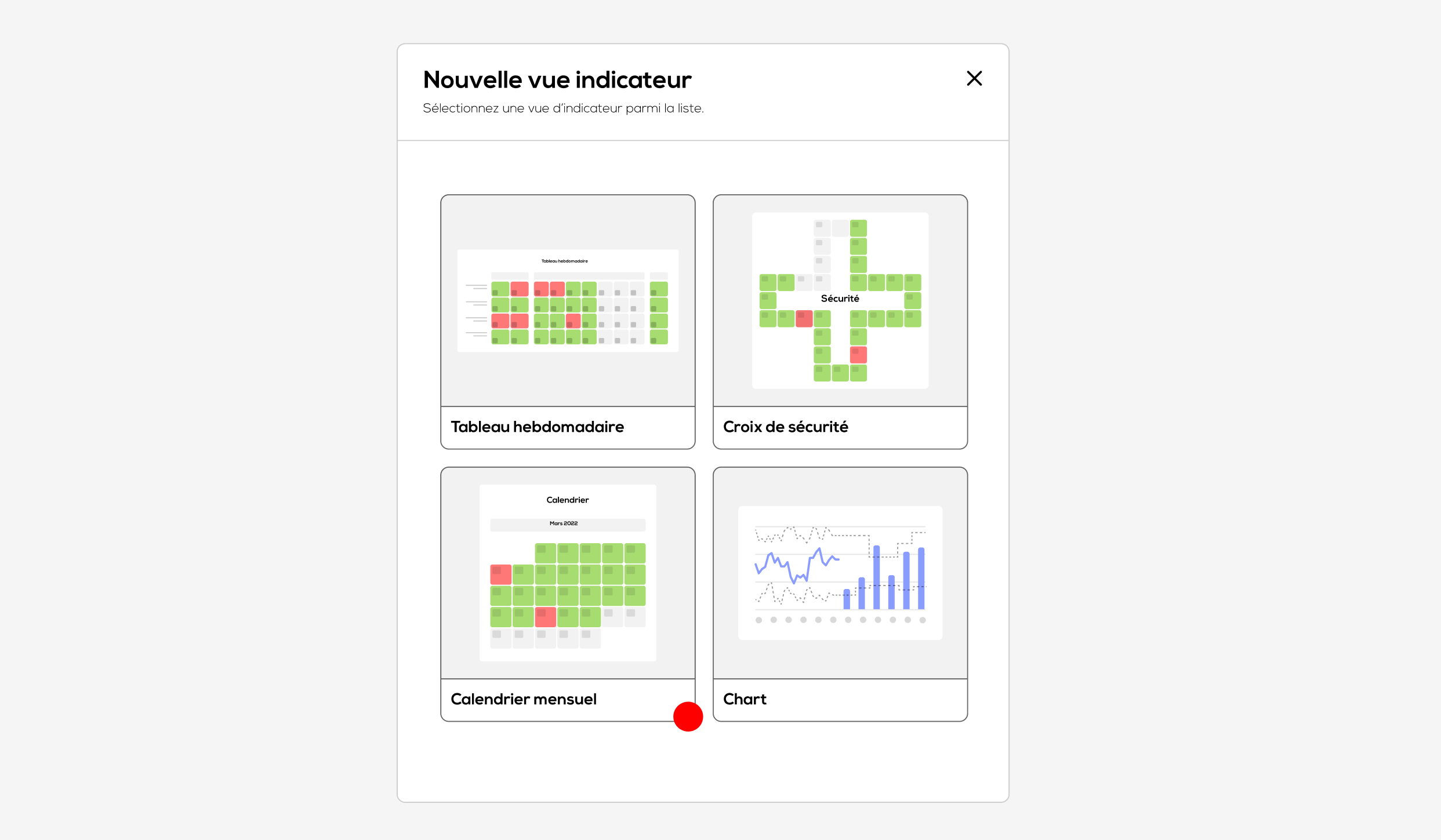
Hover your cursor over the Monthly calendar square and click on "Select".
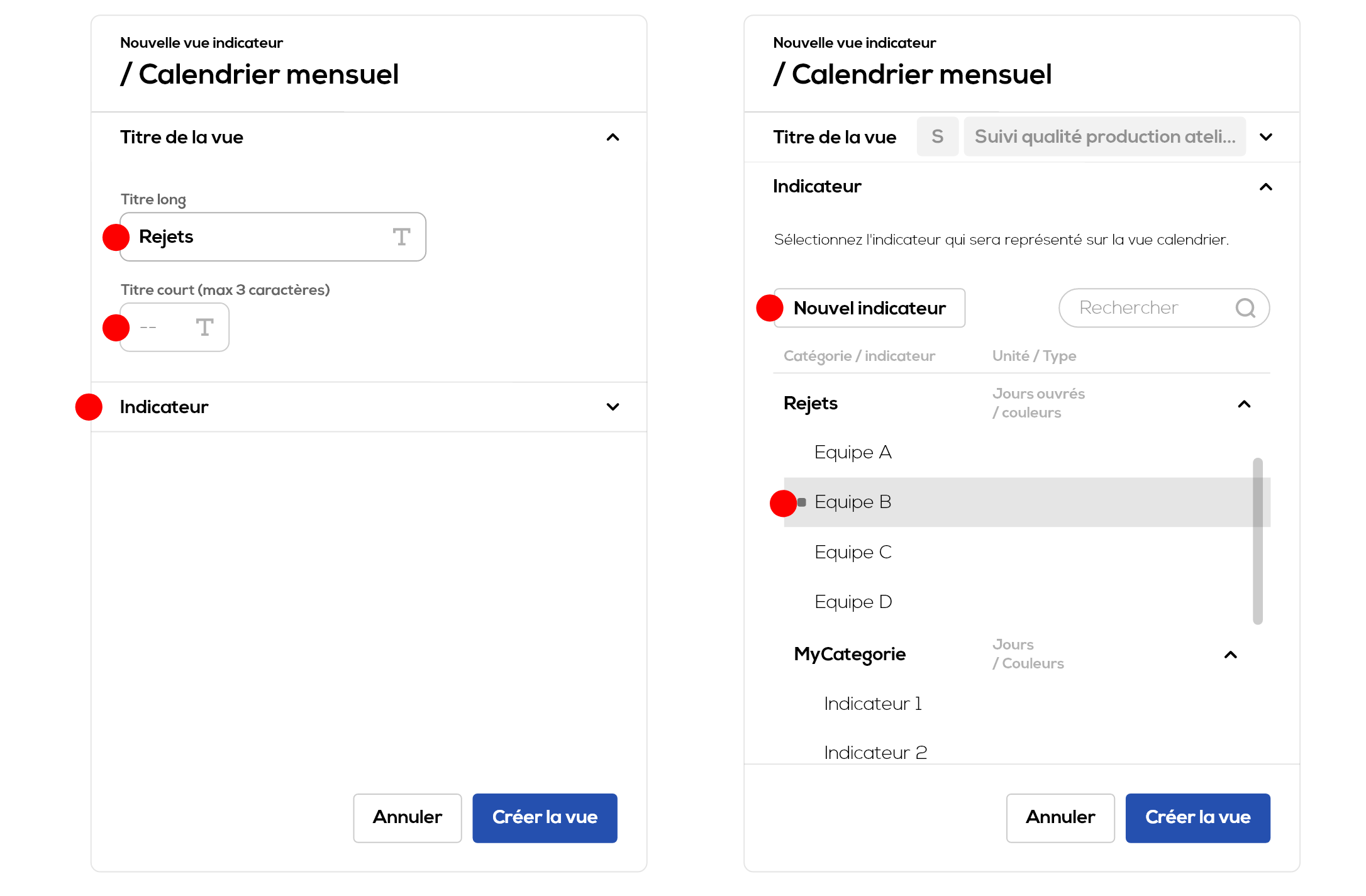
- Choose, at your convenience, a long and a short title (both optional).
- Click on indicator to choose the indicator to use in your calendar. Only daily indicators (days or working days) are compatibles with the monthly calendar view.
- Choose an existing indicator from the list or create a new indicator by clicking on "New indicator".
- Click on "Create view" to create the calendar view in your document.
The Monthly calendar view :

Click on the calendar's squares to edit the associated values or see details for consolidated indicators.
Others indicator views : Indicators table, Safety cross, Chart.