Create an indicator view : safety cross
As for others indicators views, start by right-clicking on your documents background and select "New indicator view".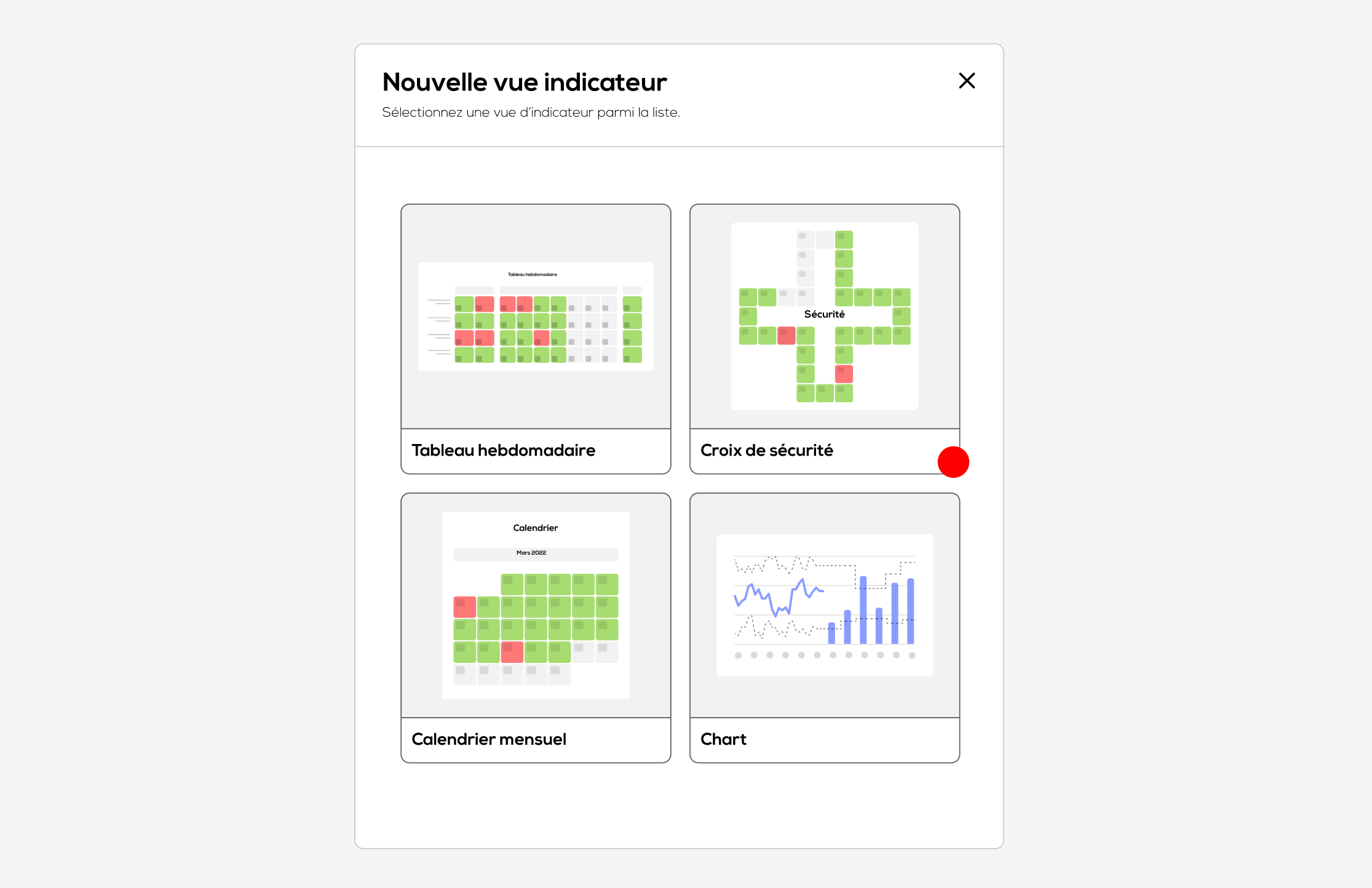
Hover your cursor over the safety cross and click on "select".

- Select a name for your safety cross
- Select the indicator you want to use on your safety cross : either an existing indicator from the list or create a new indicator by clicking on "New indicator". (See indicators)
- Click on Create view
Only daily color indicators are compatibles with the safety cross view.
The safety cross
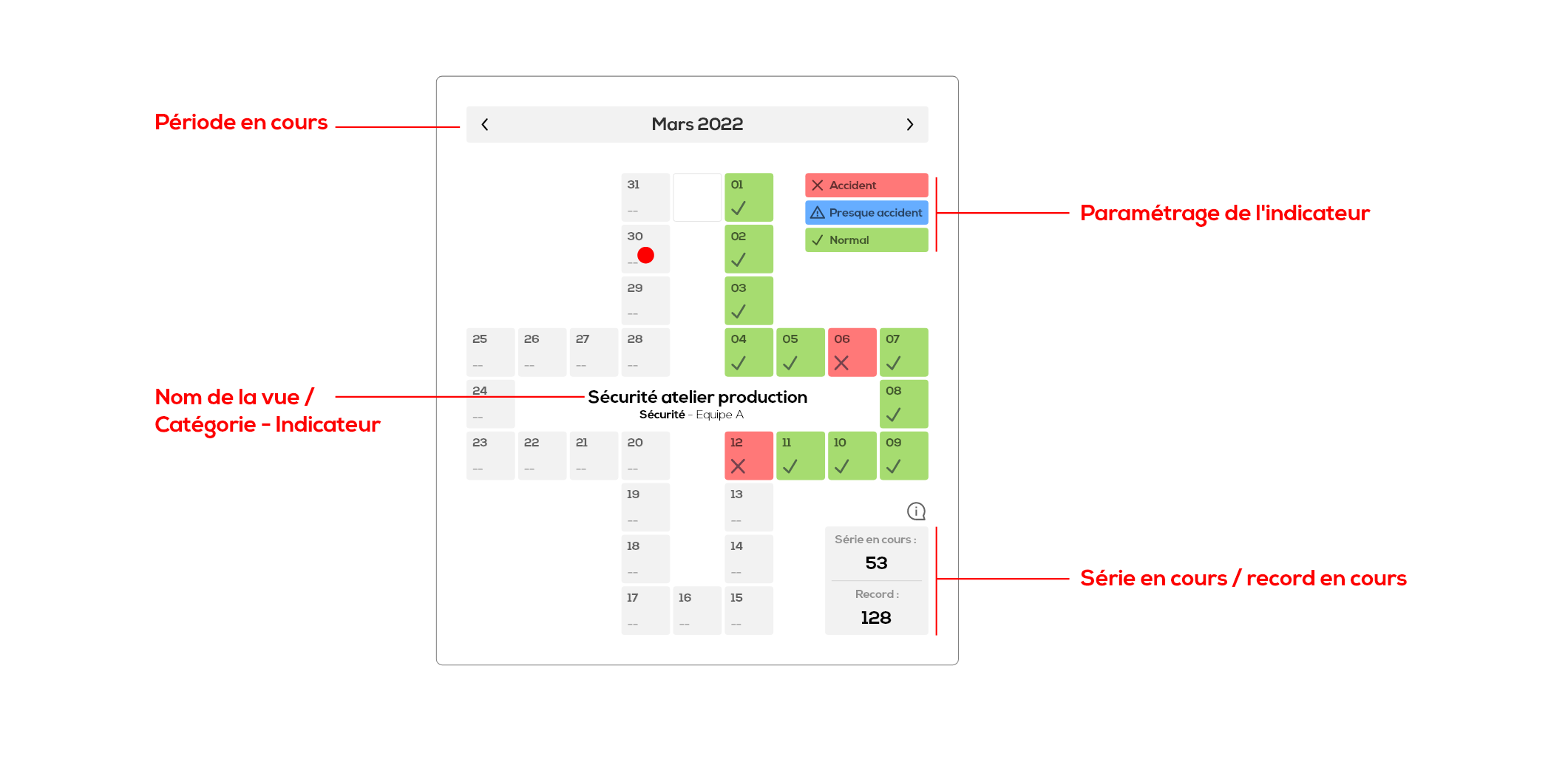
Click on a square to edit the value for the date (not available for consolidated indicators).
On-going streak / record :
Values are automatically calculated from indicator's data. The on-going streak is the number of successive days without accident from the current date. The record is the longest streak on all indicator's data.
All values (empty, green, oranges) except the most critical (red) are considered without accident, working days and week-ends included.
Others indicator views : Indicators table, monthly calendar, chart.